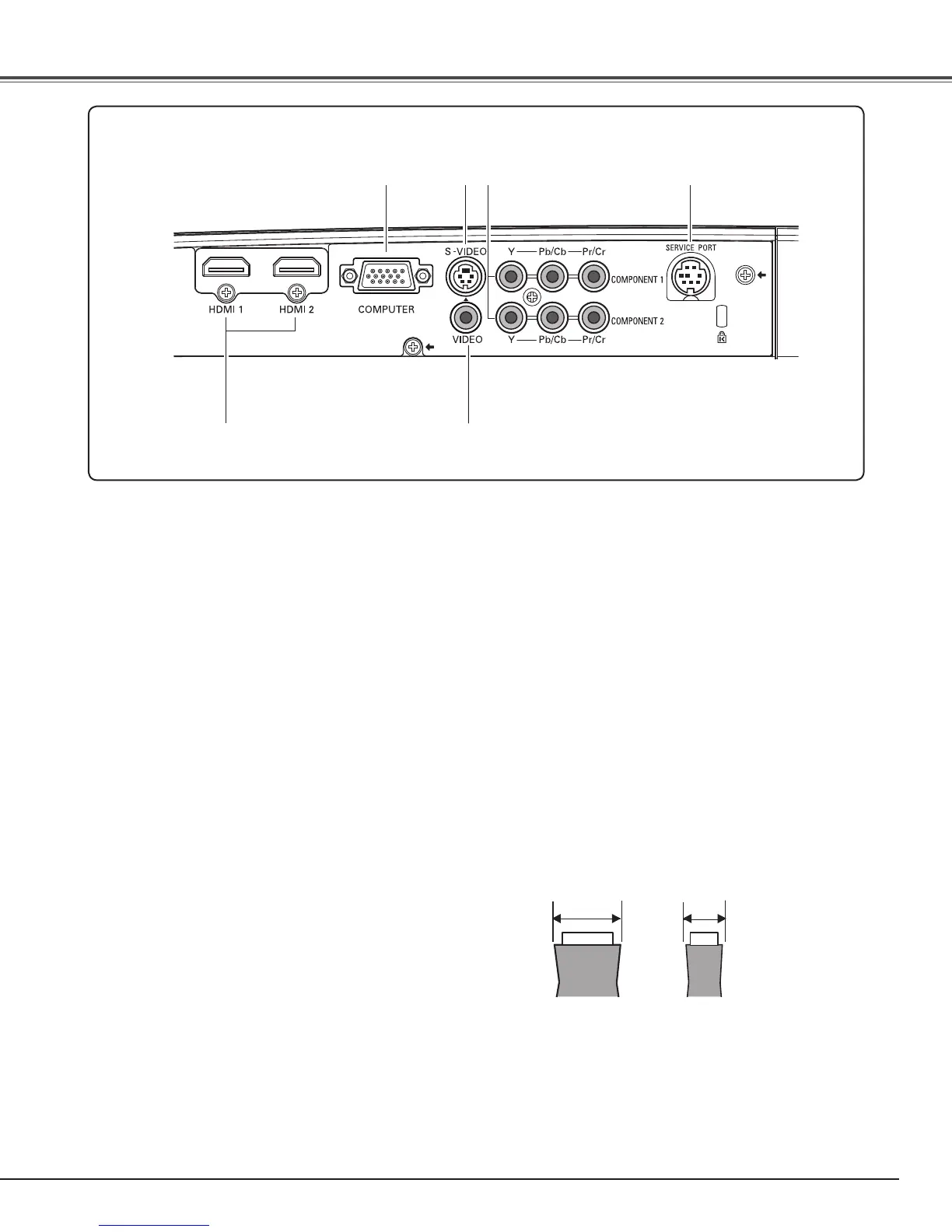9
q COMPUTER
Connect the computer output signal, or RGB Scart 21-pin
video output to this connector (p.16).
Rear Terminal
q w
t
e
y
VIDEO
Connect the composite video output signal from video
equipment to this jack (p.15).
e COMPONENT 1 or COMPONENT 2
Connect the component video output signal to these jacks
(p.15).
w S-VIDEO
Connect the S-Video output signal from video equipment
to this jack (p.15).
r SERVICE PORT
This jack is used to service the projector.
r
y
t HDMI 1/HDMI 2*
Connect the HDMI output signal from video equipment
to these terminals (p.16).
* Note on the HDMI connector:
Use the HDMI connector less than the size shown below.
Otherwise you cannot connect use HDMI 1 and HDMI 2
terminals at the same time.
0.94" (24 mm)
0.59" (15 mm)
WIDTH THICKNESS
Maximum dimensions of the HDMI connectors
Part Names and Functions
