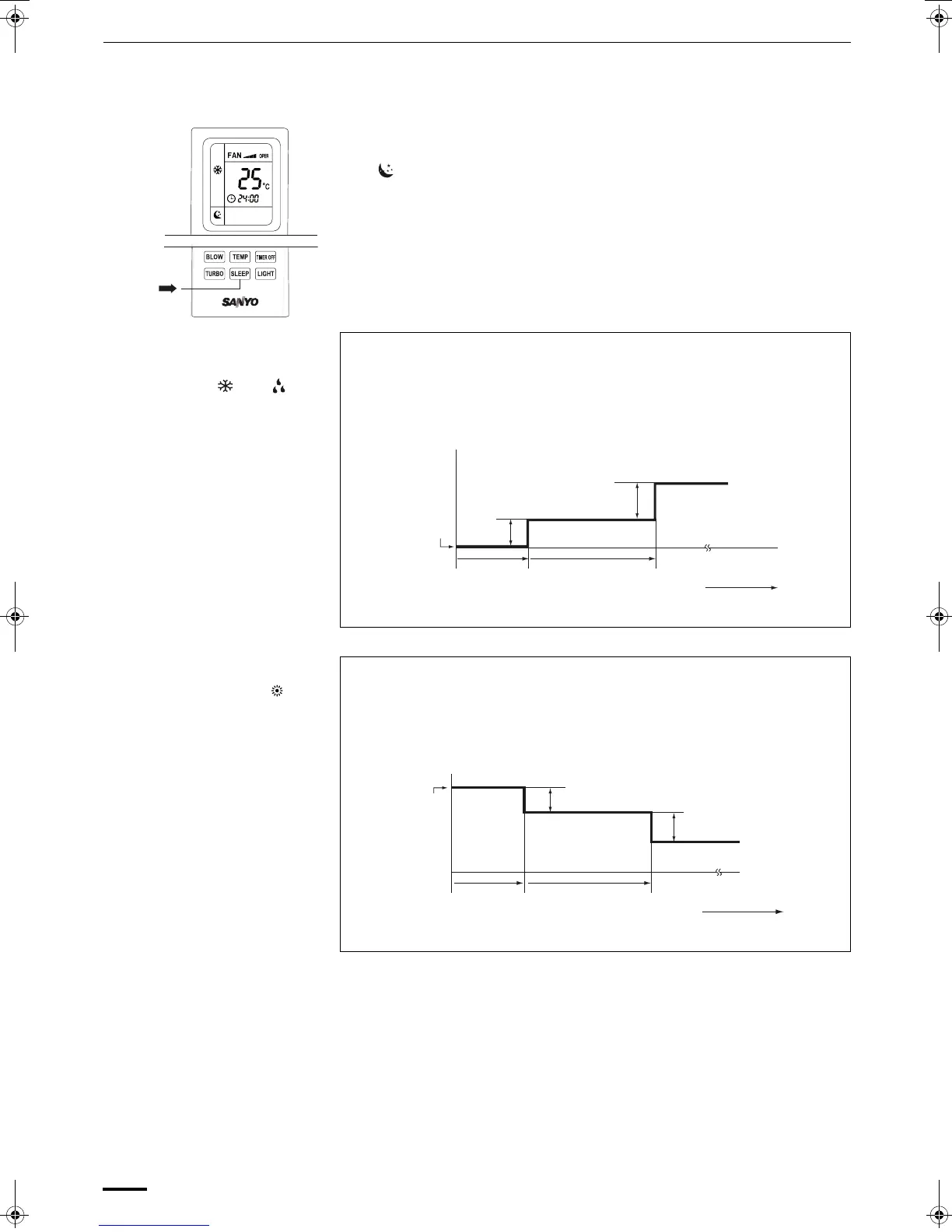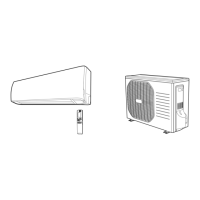12
3. OPERATION OF WIRELESS REMOTE CONTROL UNIT
3.5 SLEEP Operation
SLEEP Mode is used for saving energy.
Press the SLEEP button while operation is on.
The mark appears in the display.
To release the SLEEP function, press the SLEEP button again.
3.5.1 In Cooling and
DRY Modes:
(and )
When the SLEEP mode is selected, the air conditioner automatically raises
the temperature setting 1°C when 1 hour has passed after the selection was
made, and then another 1°C after another 2 hours have passed, regardless
of the indoor temperature when SLEEP was selected. The unit will maintain
this temperature. This enables you to save energy without sacrificing
comfort. This function is convenient when gentle cooling is needed.
3.5.2 In Heating
Mode: ( )
When the SLEEP mode is selected, the air conditioner automatically lowers
the temperature setting 1°C when 1 hour has passed after the selection was
made, and then another 1°C after another 2 hours have passed, regardless
of the indoor temperature when SLEEP was selected. The unit will maintain
this temperature. This enables you to save energy without sacrificing
comfort. This function is convenient when gentle heating is needed.
1 hour
Setting
temperature
Press the
SLEEP button
2 hours Time
1°C
1°C
1 hour
Setting
temperature
Press the
SLEEP button
2 hours Time
1°C
1°C
OI-180-12-EG
01_SAP-KRV9AEH_EN.fm Page 12 Tuesday, June 8, 2010 3:40 PM
