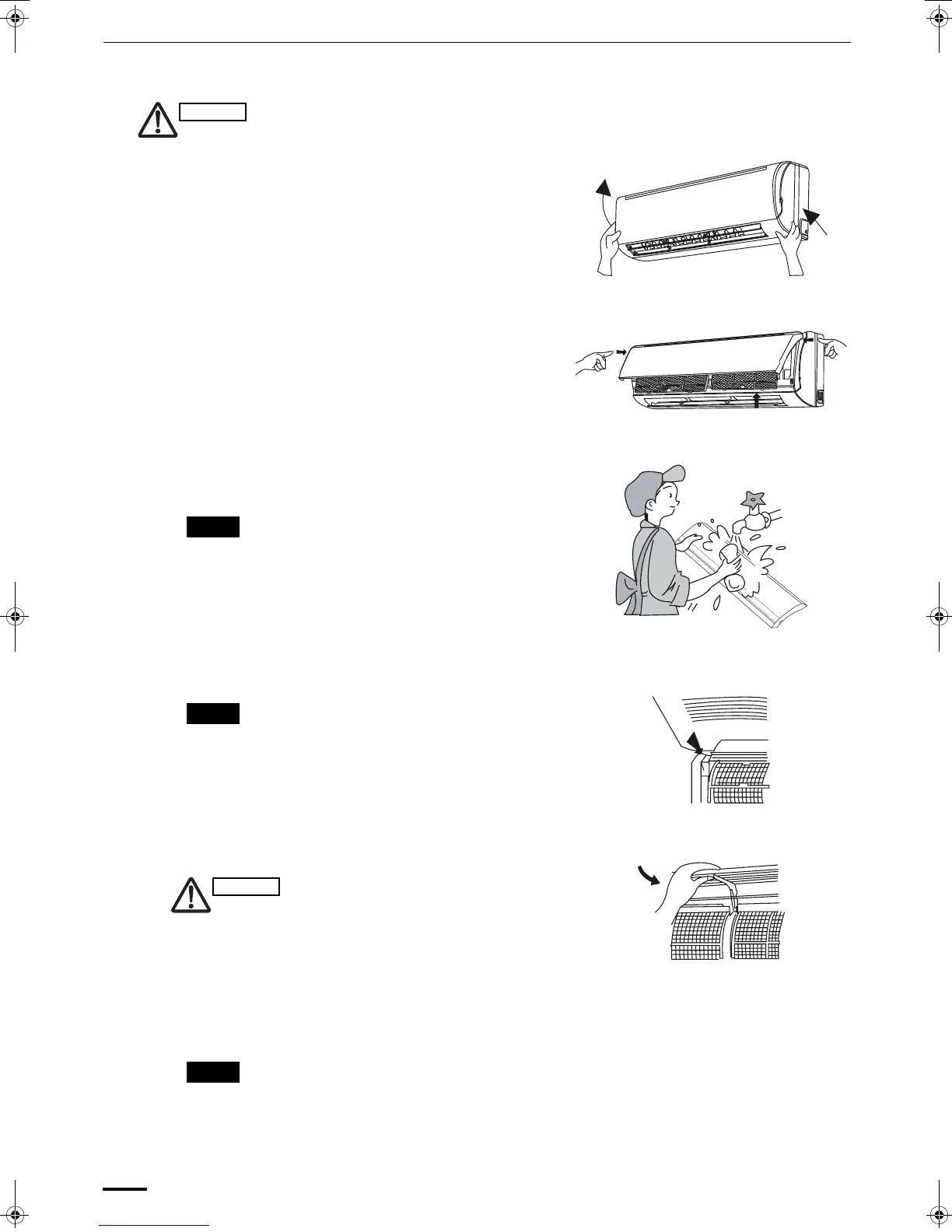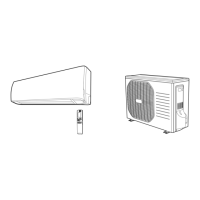16
4. CLEANING AND CARE
1. For safety, be sure to turn the air conditioner off and
also disconnect the power before cleaning. Or it may
cause an electric shock.
2. Never sprinkle water on the indoor unit and the outdoor
unit for cleaning because it can cause an electric shock.
3. Volatile liquid (e.g. thinner or gasoline) will damage the
air conditioner. (So wipe the units with a dry soft cloth
or a cloth slightly moistened with water or cleanser.)
4.1 Clean the Front Panel
(Make sure to remove the front panel before cleaning it.)
1. Remove the Front Panel
Open the front panel until it is nearly horizontal, grasp
the sections near the front panel arms on both sides,
and then remove the panel by pushing the arms
towards the inside while pulling the panel towards you.
(Fig. 4a, 4b)
2. Washing
Clean with a soft brush, water and neutral detergent,
and dry with a clean soft cloth. (Fig. 5)
3. Replace the Front Panel
Grasp the sections near the front panel arms on both
sides, and hold the front panel so that it is nearly
horizontal. Push the arm shafts towards the inside so
that they come into contact with the top of the
indentations on the right and left sides of the air
conditioner. Then push firmly until the arm shafts click
into place. (Fig. 6a)
4.2 Cleaning the Air Filters
(Recommended once every 3 months)
1. After removing the filter, some metal edges and the
fins are sharp and may cause injury if handled
improperly; be especially careful when cleaning
these parts.
2. The internal coil and other components of the
outdoor unit must be cleaned every year. Consult
your dealer or service center.
CAUTION
Fig. 4a
Fig. 4b
Fig. 5
Fig. 6a
Fig. 6b
NOTE Do not use water hotter than 45°C to
prevent fading or deformation.
NOTE • The arm at the center of the front panel
slides into the groove at the front of the
unit. (Fig. 6b)
• After closing the front panel, press firmly
on the panel to securely fasten the panel in
place.
CAUTION
NOTE 1. There are microcomputer components
and circuit diagram on the LCD of the
front panel.
2. If dust is significant around the air
conditioner, the air filters should be
cleaned more often.
OI-180-16-EG
01_SAP-KRV9AEH_EN.fm Page 16 Tuesday, June 8, 2010 3:40 PM
