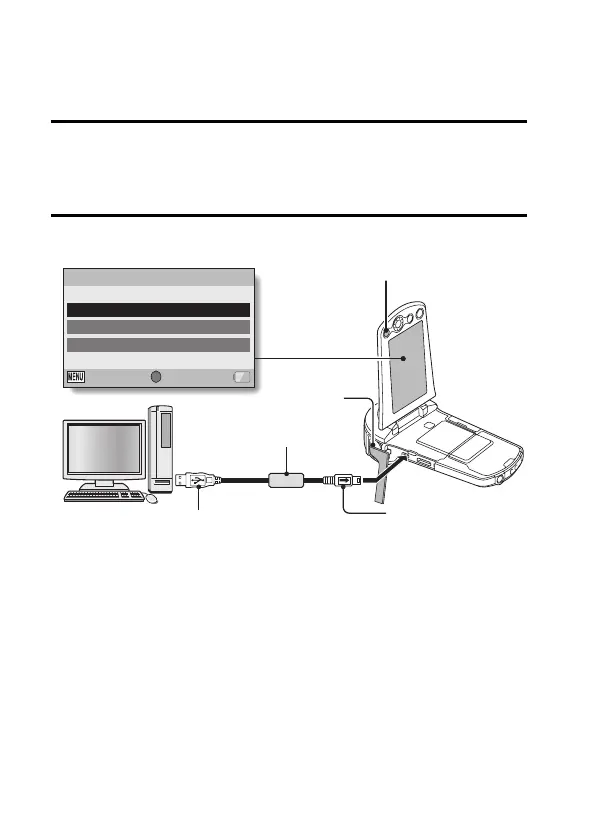xi English
Copy data from your camera to the computer
Connect your camera to a computer, and copy the desired data to the
computer.
1 Turn on the computer, and use the supplied dedicated USB interface
cable to connect your camera to the computer.
h Connect the cable between the camera’s USB/AV terminal and the
computer’s USB connector.
2 Turn on the camera (page 19).
h The USB Connection Screen appears on the camera’s monitor.
SET
USB CONNECTION
COMPUTER
PRINTER
CANCEL
CANCEL OK
SET button
To USB/AV terminal
on the camera
Supplied dedicated
USB interface cable
To USB connector
on the computer
Te r m i nal cove r