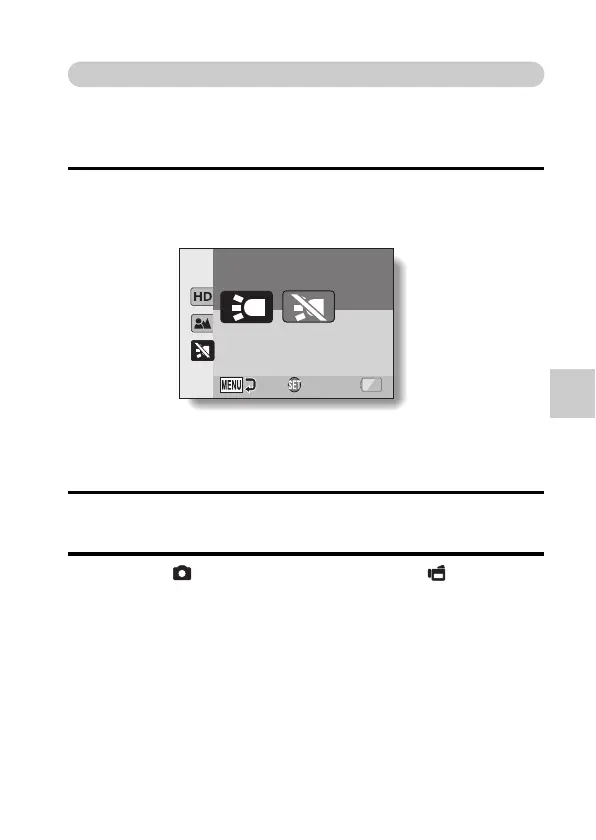English 34
SHOOTING
Using the LED light
The LED light can be used for macro photography to illuminate close-up
subjects in dimly lit surroundings.
When using the LED light, set the focus range (page 45) to super macro +.
1 Display the SIMPLE Mode Recording Menu (page 27), select the LED
light setting, and press the SET button.
h The screen to select the LED light operation appears.
2 Select the desired LED light operation, and press the SET button.
h This completes the LED light operation setting.
3 Press the [ ] button to take the picture or the [ ] button to
begin recording.
1: The LED light operates regardless of the shooting conditions.
0: The LED light is disabled regardless of the shooting conditions.
LED light on
Use dimly lit conditions
OK