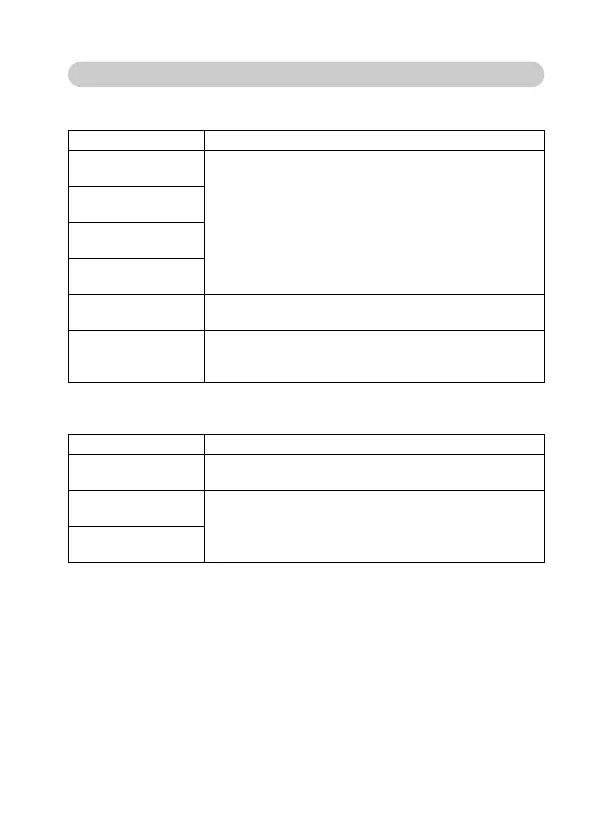English 152
Notes regarding the Scene Select feature and filters
Scene Select
Filter
About the scene select function and focus range
settings
i The scene select function changes to = when the focus range is set to
+.
i Even if you set the focus range to *, + or -, it changes to -
when the scene select function is set to anything other than =.
i When the scene select is set to +, the focus range setting changes to
*.
Setting Remarks
Sports
a
Focus range: + cannot be selected.
Portrait
>
Landscape
+
Night view
/
Fireworks
+
Focus range: Fixed at *.
Flash: Fixed at l.
Lamp
Q
Resolution: Fixed at [.
Flash: Fixed at l.
Focus range: + cannot be selected.
Setting Remarks
Cosmetic
%
Focus range: + cannot be selected.
Monochrome
W
Resolution: J cannot be selected.
Focus range: + cannot be selected.
Sepia
,
