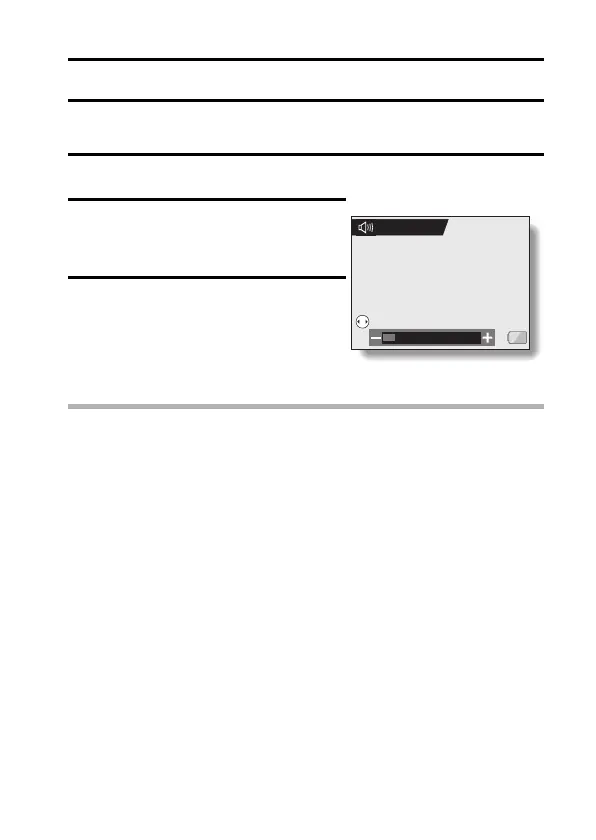English 74
PLAYBACK VOLUME
Adjust the playback volume for video clips and audio data, as well as the
operation sounds.
1 Display the PAGE 1 Playback Setting Screen (page 69).
2 Select the playback volume icon
Z, and press the SET button.
h The volume control bar appears.
3 Toggle the SET button left or right to
adjust the volume, and press the
SET button.
h The volume is set, and you are
returned to the Playback Setting
Screen.
HINT
i During video clip or audio memo playback, if you move the zoom switch,
the volume control bar will appear, allowing you to adjust the volume.
1
PLAY VOLUME
VOLUME SETTING
