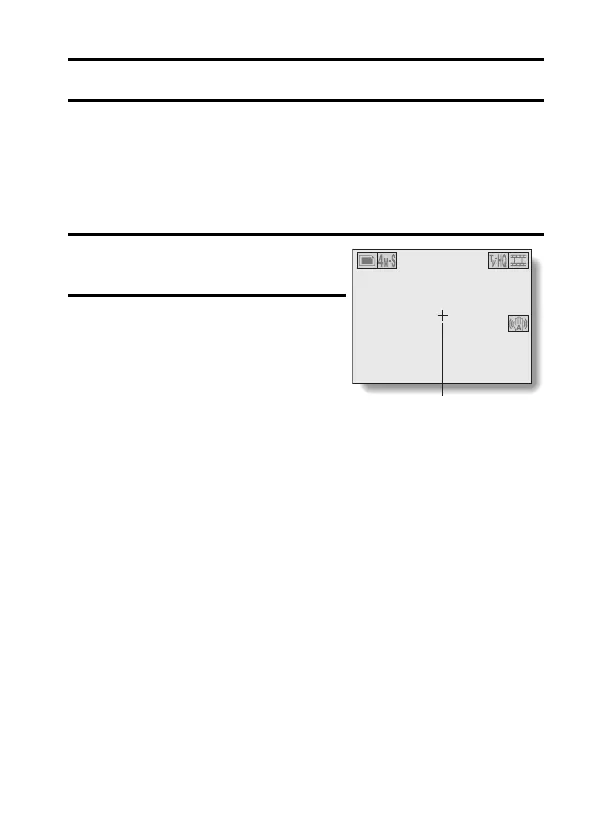English 64
FOCUS AREA SETTING
You can choose from the following 2 types of autofocus (still image shooting
only):
5-point range finder focus: The distance to the subject is detected by
sampling from multiple areas of the entire
shooting screen.
Spot focus: The camera focuses on the subject in the center
of the LCD monitor.
1 Display the PAGE 2 Shooting
Setting Screen (page 45).
2 Select the desired focus method
from the focus mode menu, and
press the SET button.
K: 5-point range finder focus is
selected.
C: Spot focus is selected.
h When the spot focus setting is
selected, the focus mark + appears
in the center of the LCD monitor.
00:00:52
12
Focus mark
