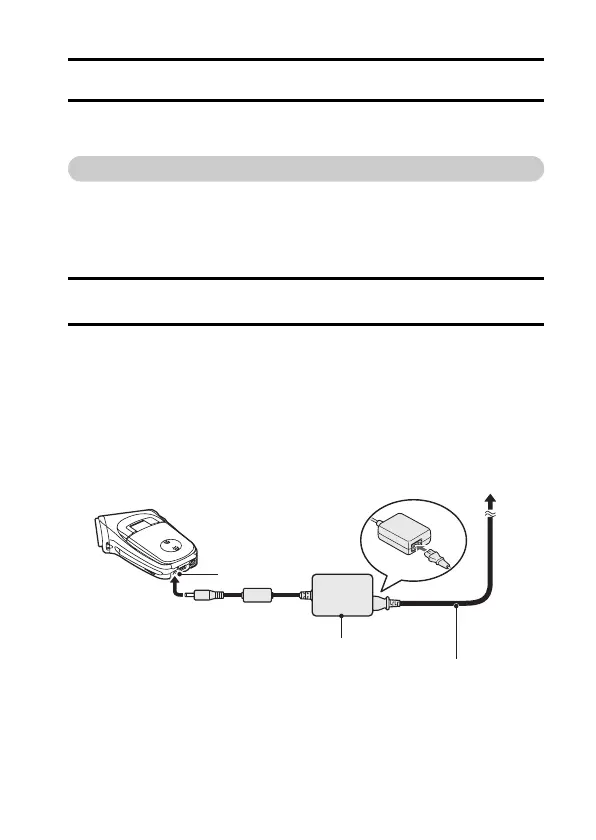English 20
POWER FOR THE CAMERA
The supplied AC adaptor is used not only as the camera’s AC adaptor, but
also to charge the battery installed in the camera.
Using the battery pack
At the time of purchase, the battery pack is not charged. The battery pack
must be charged before it can be used in the camera. Also, if the battery
power becomes depleted when the camera is being used (see “CHECKING
THE REMAINING BATTERY PACK CHARGE” on page 127), it should be
recharged as soon as possible.
1 Install the battery pack.
2 Turn the camera off, and connect the AC adaptor to the camera.
h Charging begins as soon as the AC adaptor is connected to the
camera. However, the camera does not charge when it is set to the
shooting mode or PC camera mode.
h The camera’s multi-indicator lights red during charging.
h Charging will take approximately 90 minutes.
h The multi-indicator will turn off when the battery pack is fully charged.
DC IN
terminal
Supplied AC adaptor
Supplied power cord
To power outlet
