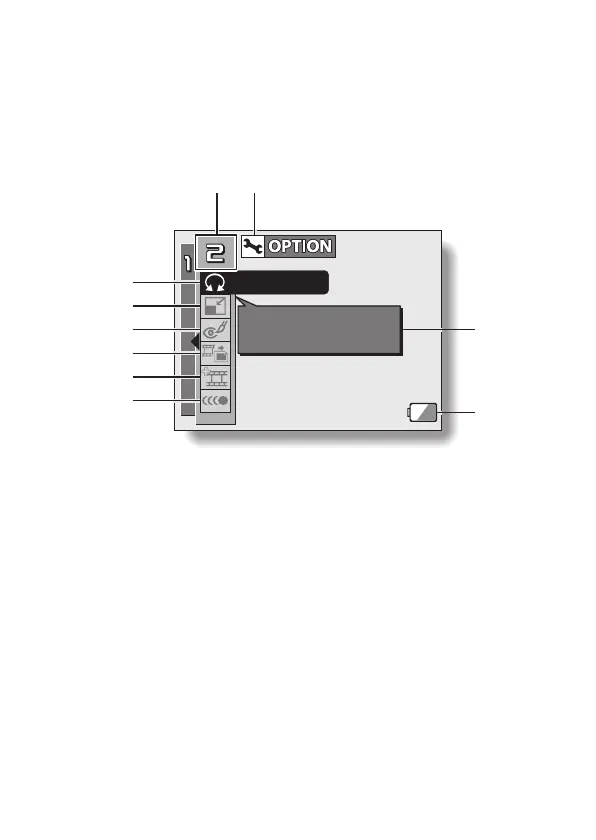English 72
PAGE 2
1 Rotate image (page 86)
h Rotate still images.
2 Resize (page 87)
h Reduce the resolution of a still
image.
3 Red-eye correction (page 88)
h Repair the red-eye effect to
make eyes look more natural.
4 Extract still image (page 90)
h Extract a still image from a
video clip.
5 Video clip edit (page 91)
h Edit video clips.
6 Smooth playback (page 98)
h Smooth out the movement
when playing back video clips.
7 Option icon (page 100)
h Display the Option Screen.
8 PAGE display (page 70)
9 Help display (page 108)
0 Remaining battery power
(page 127)
1
2
3
9
0
4
5
6
ROTATE
Rotate image
