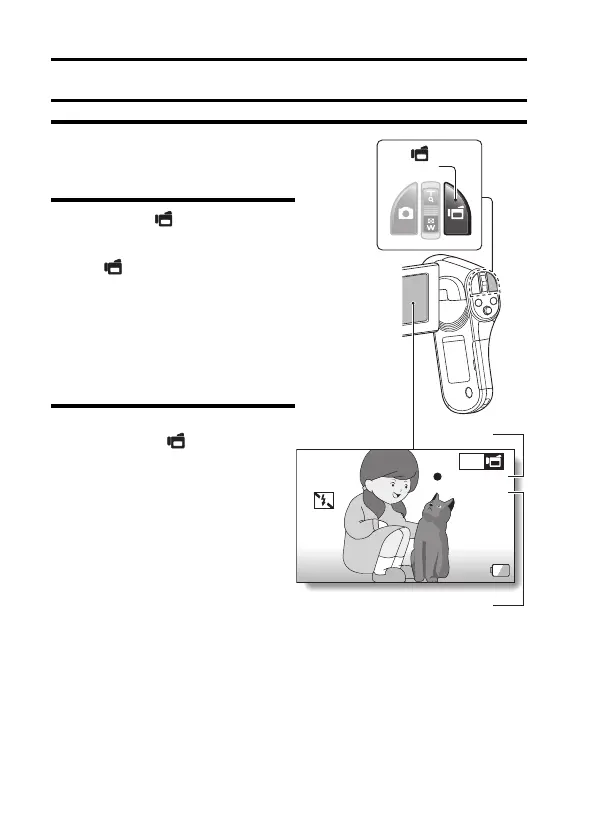29 English
SHOOTING
SHOOTING
VIDEO CLIP RECORDING
1 Turn on the camera (page 17),
and set it to the recording
mode (page 23).
2 Press the [ ] button.
h Recording begins.
h It is not necessary to keep the
[ ] button pressed while
recording.
h When the remaining recording
time available for the currently
recording clip becomes little, a
countdown of the remaining
recording time appears on the
display.
3 End the recording.
h Press the [ ] button again
to stop recording.
REC000:00:09
5
REC000:00:09
5
Full-HD
[]
button
Recording
time
Available recording
time remaining
