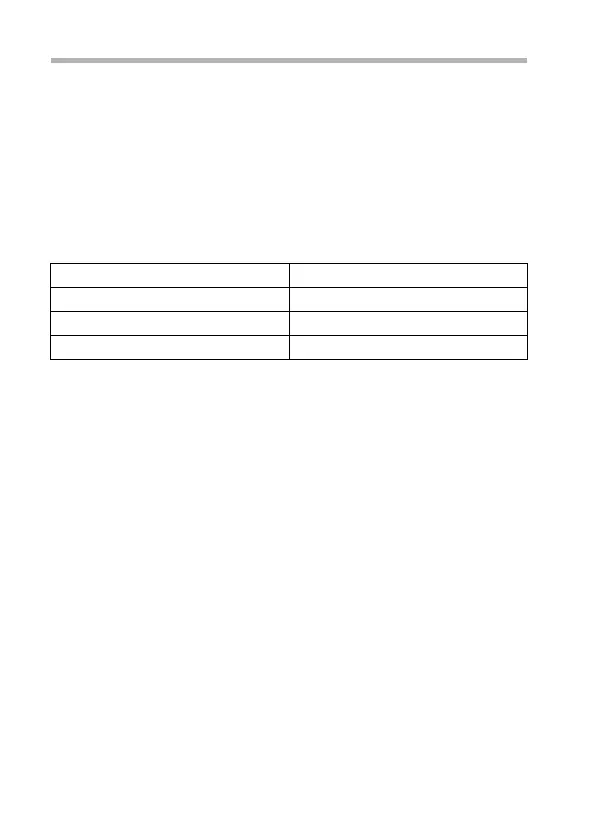33 English
HINT
i When shooting a still image while recording a video clip, the flash does not
operate.
i When the remaining video recording time becomes approximately
50 seconds, it will no longer be possible to capture a still image while
recording a video clip. If you intend to capture a still image while recording
a video clip, it is suggested that you take note of the remaining video
recording time.
About the recording size of still images
i The size of a still image captured during video clip recording depends on
the video clip recording size.
h It is not possible to capture sequential shots.
Video clip recording size setting Still image recording size
!Y
+
"& ,
)
[
