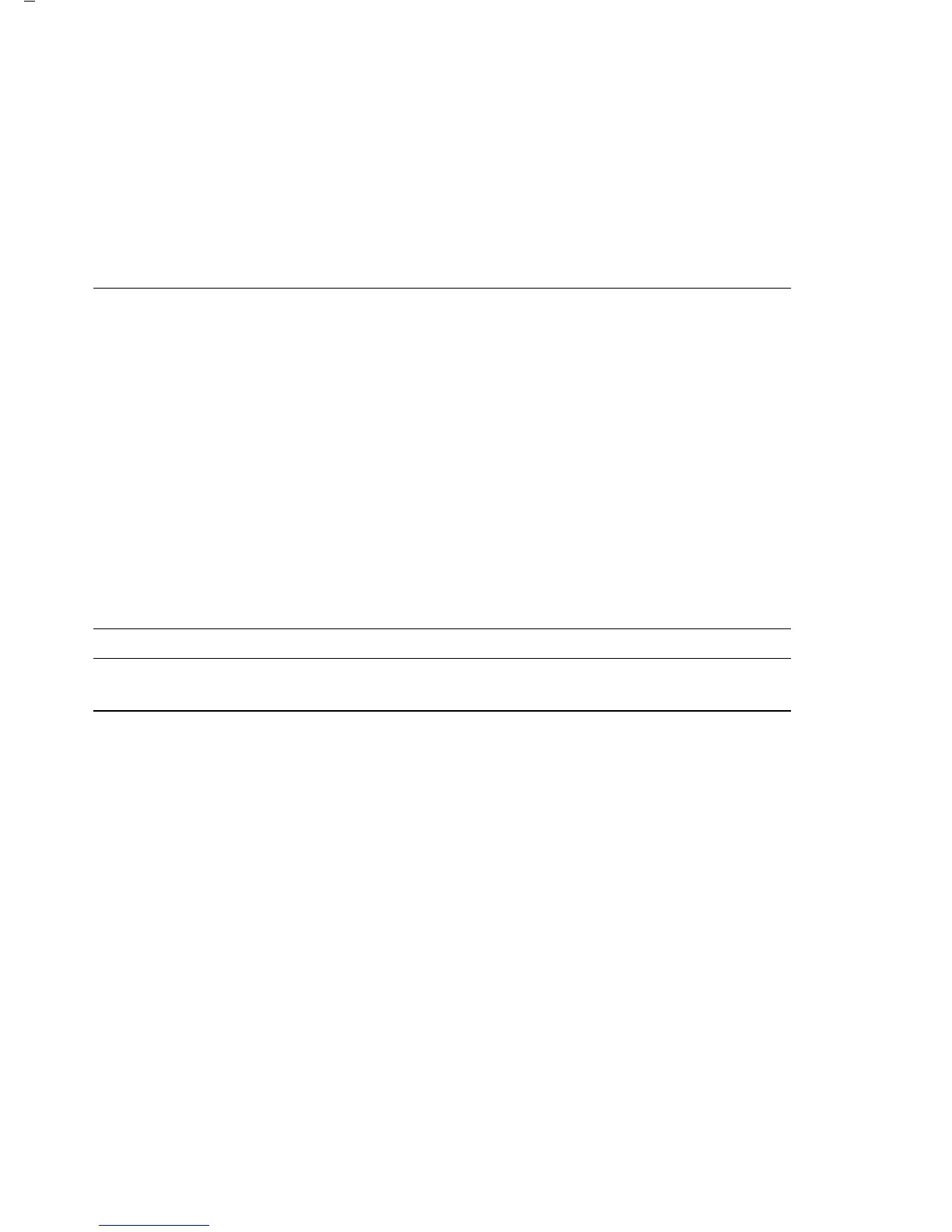Application: Simple compounding and formulating of several components
with additive storage, automatic taring and outputting of the
component weights
Step/Key Readout Data Output/Printout
Place container on pan +
22.65 g
c, t
0.00 g
Weigh in 1st component; +
4.61 g
s
tore: v
0.00 g
NET
N1 + 4.61 g
Weigh in 2nd component; +
60.33 g
s
tore: v
0.00 g
NET
N1 + 60.33 g
Weigh in and store additional
components: v
xxx.xx g
NET
N1 + xxx.xx g
Finish weighing in
components; output
total weight: c, p +
272.89 g
N+272.89g
The data ID codes mean:
N1 + 60.33 g component weight (net individual weight)
N+272.89gtotal components weighed in (net total weight)
Weighing in Percent
Weighing in Percent Code 2 1 5
Symbol displayed: %
This application program enables you to obtain weight readouts in percent which
are in proportion to a reference weight. The reference weight readout is stored
as a menu-defined percentage (factory setting: 100%). After treating the sample,
place it on the weighing pan and read off the weight in percent.
42