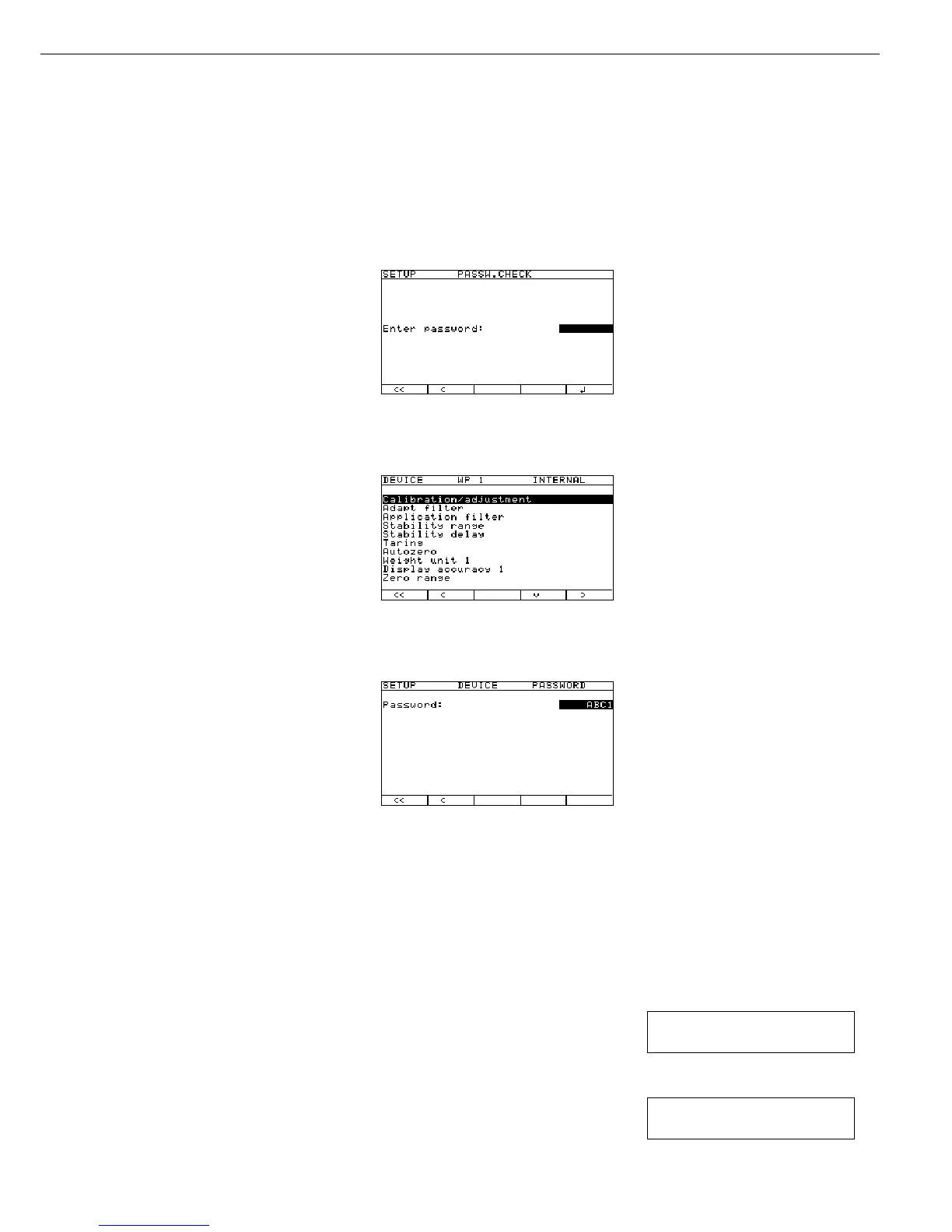Appendix: General Password
M Activate the Setup program
2+ soft key q, Select Device parameters
soft key O
(or Application parameters)
and confirm
You are prompted to enter the
password
Enter numbers Enter the General Password
(see below)
Soft key l Confirm the password
The parameter menu is displayed
Soft key q (repeatedly, if necessary) Read the old password, or
enter a new password
Soft key l (max. 8 characters)
To delete the password:
Press . or c and then
confirm by pressing the l soft key
Soft key oo Exit the Setup menu
Restart the application
General Password:
40414243
Service Password:
202122