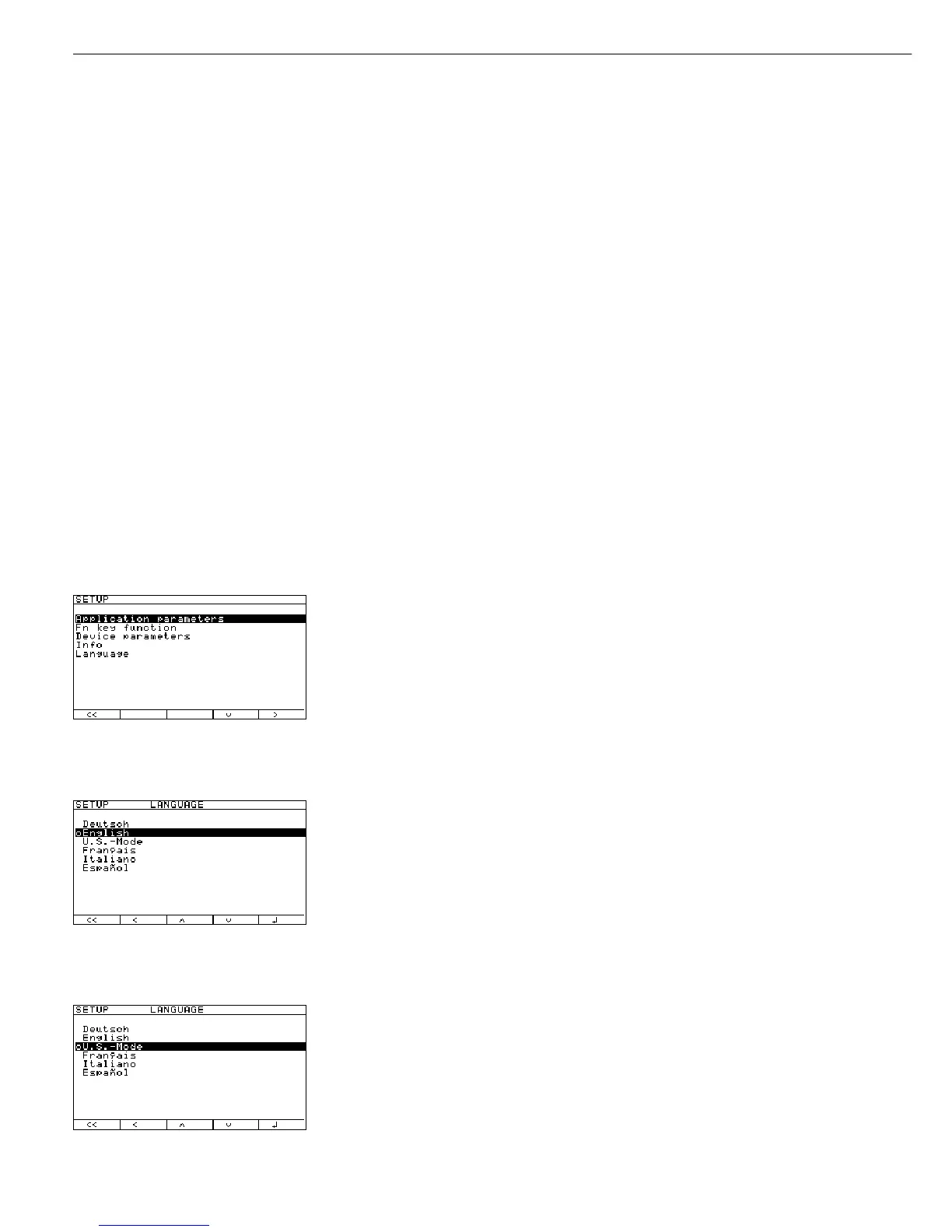14
You can configure the Combics 3 indi-
cator by selecting operating parameters
in the Setup menu. The parameters
are divided into the following groups
(highest menu level):
– Application parameters
– Fn key function
– Device parameters
– Device-specific information (
Info)
– Language
When used in legal metrology, not all
parameters can be accessed.
The factory-set configurations are
identified by an “o” in the list starting
on the next page.
Configuration
Setting the Language
You can choose from five languages
for the display of information :
– German
– English (factory setting)
– English with U.S. date/time format
– French
– Italian
– Spanish
Example: Selecting “U.S. Mode” for the Language
e Switch on the Combics
M Activate the Setup program
)
Soft key q repeatedly,
Select “Language”
Soft key O and confirm
Soft key q, Select “U.S. Mode”
Soft key l Save the new setting
Soft key oo Exit the Setup menu