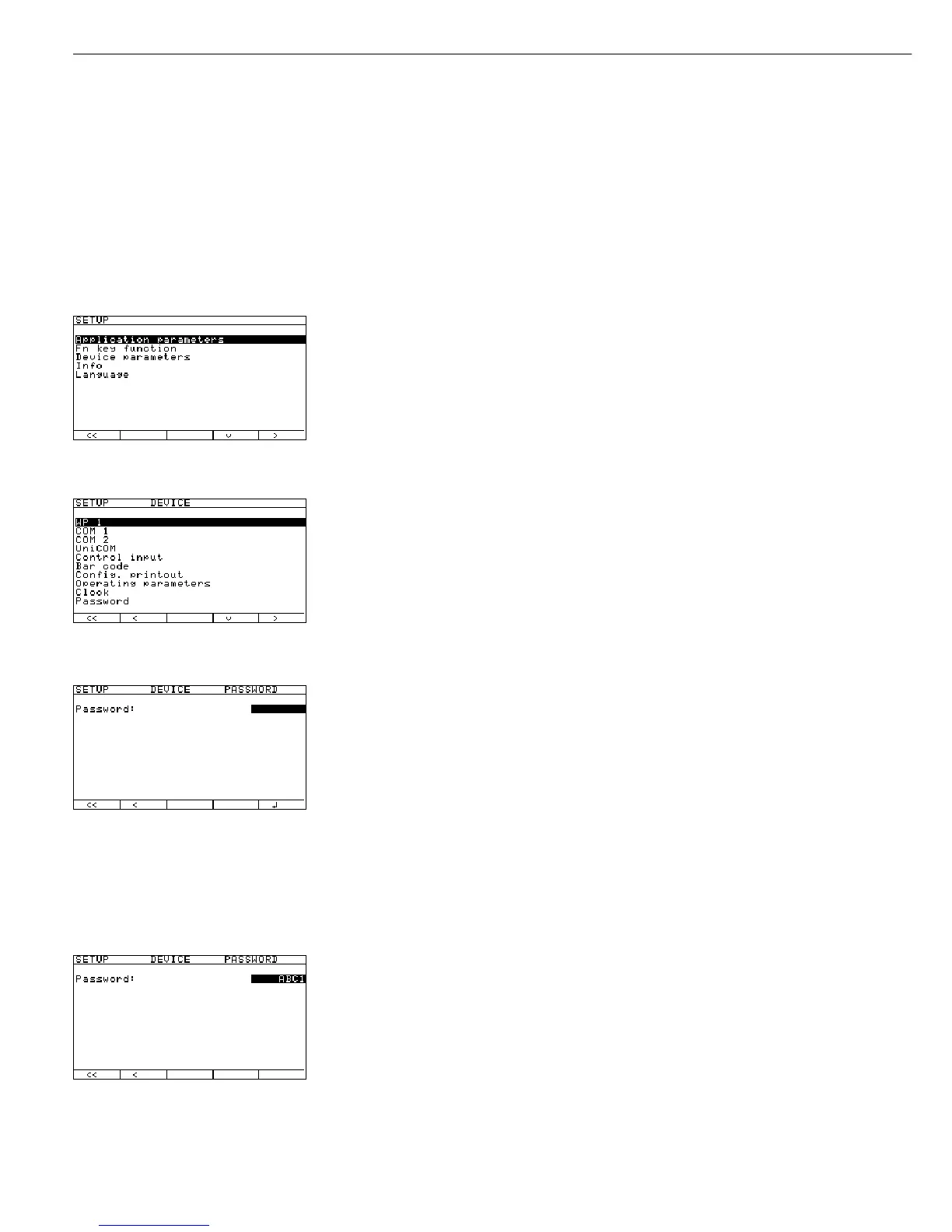16
Defining password protection for the menu: entering, changing or deleting a password
Example: Entering, changing or deleting “ABC1” as password
e Switch on the Combics
M Activate the Setup program
2x soft key q, Select Device parameters
Soft key O and confirm
Soft key q repeatedly, Select Password
Soft key O and confirm
a, 2 (ABC), Soft key l;
Enter password: “ABC1” (max. 8 characters)
2+ 2 (ABC), Soft key l; Confirm input (wait 2 seconds or press l soft key)
3+ 2 (ABC), Soft key l; Confirm password
a, 1, Soft key l
To delete the password:
Press c and confirm with soft key l
To continue: soft key o Change other menu settings if desired, or
Soft key oo Exit the Setup menu