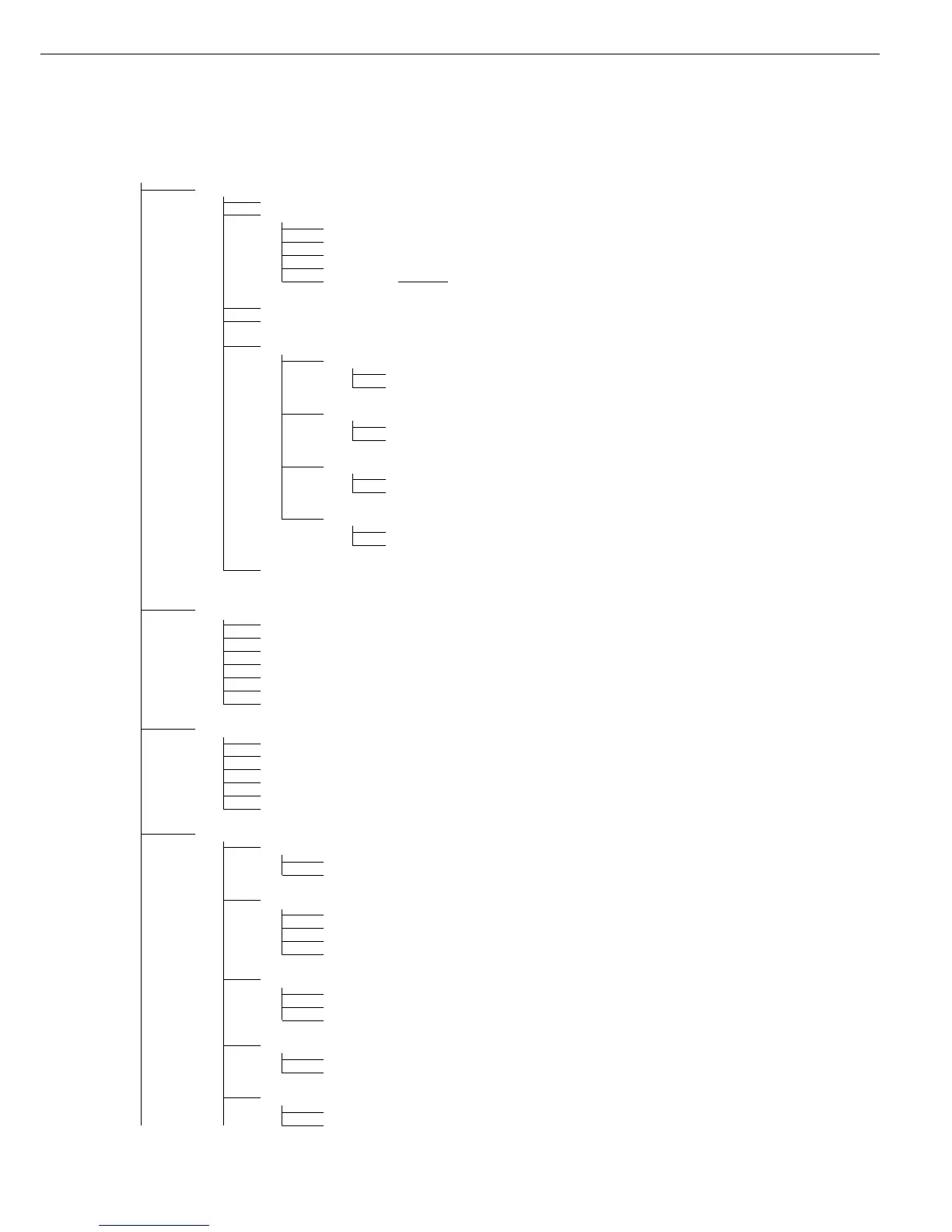25
Device Parameters
UniCOM (Optional Interface)
o Off
Data Communications: as for COM1, plus:
o SBI: as for COM1
xBPI-232: as for COM1
xBPI-485: as for COM2
SMA: as for COM1
Profibus Valid addresses:0 to 126 inclusive; factory setting: 126
Printer 1:
1
) as for COM1
Printer 2:
1
) as for COM1
Analog Output Port
Value Output
o Net value
Gross value
Analog Out: Error Indicator
o High level (20 mA)
Low level: 0/4 mA on this interface during calibration and configuration.
Analog Out: Data Output Mode
o Zero to maximum capacity
Minimum/maximum values
Analog Out: Data Output Min./Max.
o Min. (0/4 mA) input in kg
Max. (20 mA) input in kg
External Alibi Memory: as for COM1
Control input 1, 2 or 3
Control Input (for Remote Switch)
o Print key p
Print key p > 2 sec
Tare key )
Tare key ) > 2 secg
Fn key k
WP toggle key n
Comb. zero/tare function
Bar Code
o Reference value
Tare value
ID1
Data input
Input without activating a function
External keyboard
Printout
Headers
Line 1:
Line 2:
ID Codes
ID1:
ID2:
ID3:
ID4:
ISO/GLP/GMP-compliant Printout
o Off
For 1 application result
For several application results
Date/Time
o Date with time
Date only
Once at Stability
o Off
On
1
) = max. 2 printers can be configured