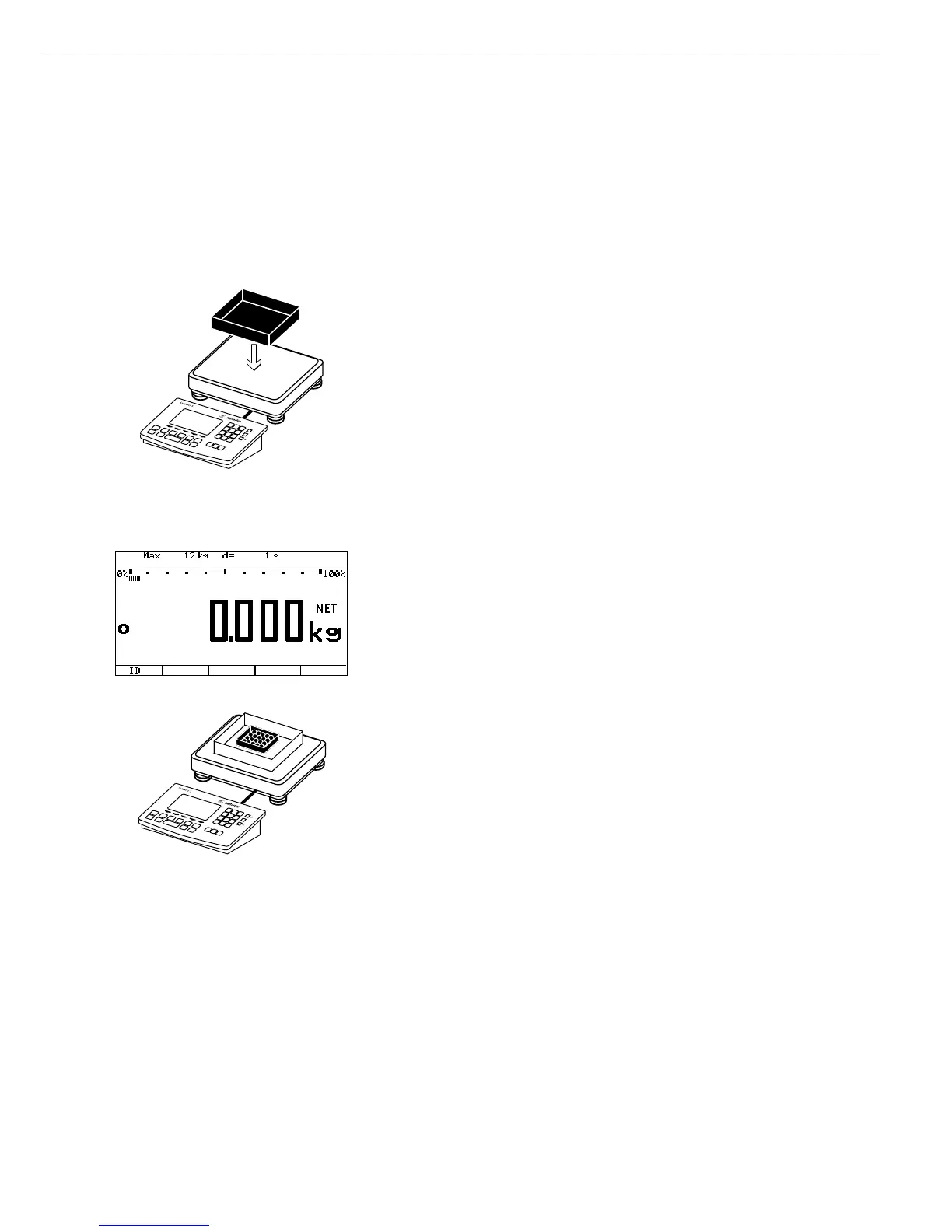33
Example:
Weighing: Change the tare values, print results, delete tare values
e Switch on the Combics
The automatic self-test runs. Once a readout is shown, the Combics 3 is automatically
zeroed and ready to operate. With no load on the platform, you can zero the weighing
platform at any time by pressing (.
Place empty container on the platform
) Tare the scale
Note: With the automatic tare function enabled, you do not need to press ) to tare the
scale; the tare weight is stored automatically when you place the container on the platform.
Wait until a zero value is displayed together with the NET symbol.
Place packaged sample in the container
.25 Enter the tare weight of the packaging in the current weight unit using the keypad
in this example, 0.25 kg).
) Save the package weight. The package tare is added to the container tare.