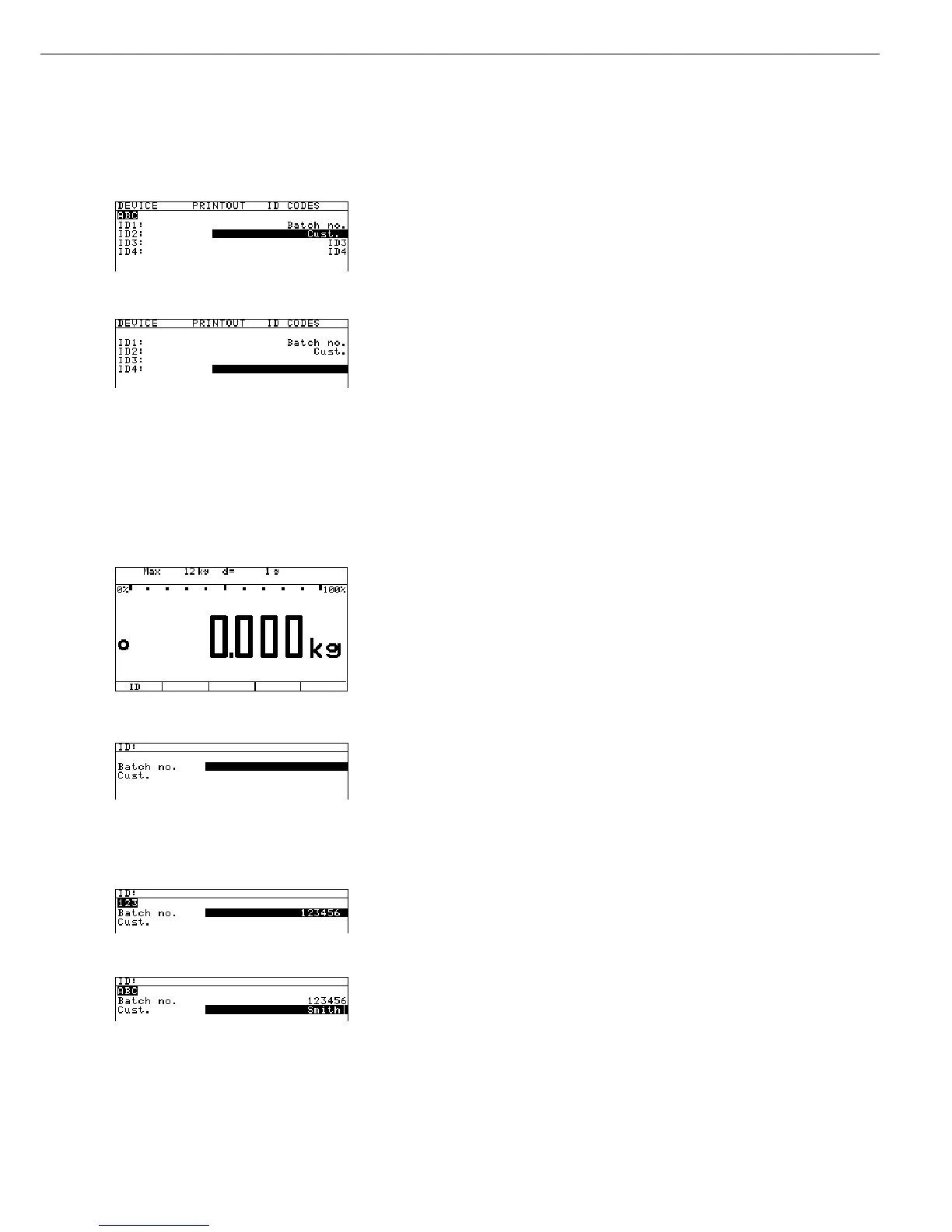37
Soft key l Confirm the name for the first ID code
Enter the name for ID code 2 (in this example, “Cust.”)
Soft key l Confirm the name for the second ID code
Delete ID codes “ID3” and “ID4”
Soft key l Confirm input
Soft key oo Exit the Setup menu
Example:
Entering ID code values.
Enter “123456” and “Smith” as names for ID values 1 and 2.
Soft key ID Activate input of ID code values
123 Enter value for ID code 1 (in this example, 123456)
456
Soft key l Confirm value for the first ID code
Enter value for ID code 2 (in this example, “Smith”)
Soft key l Confirm input
Soft key oo End input of ID code values