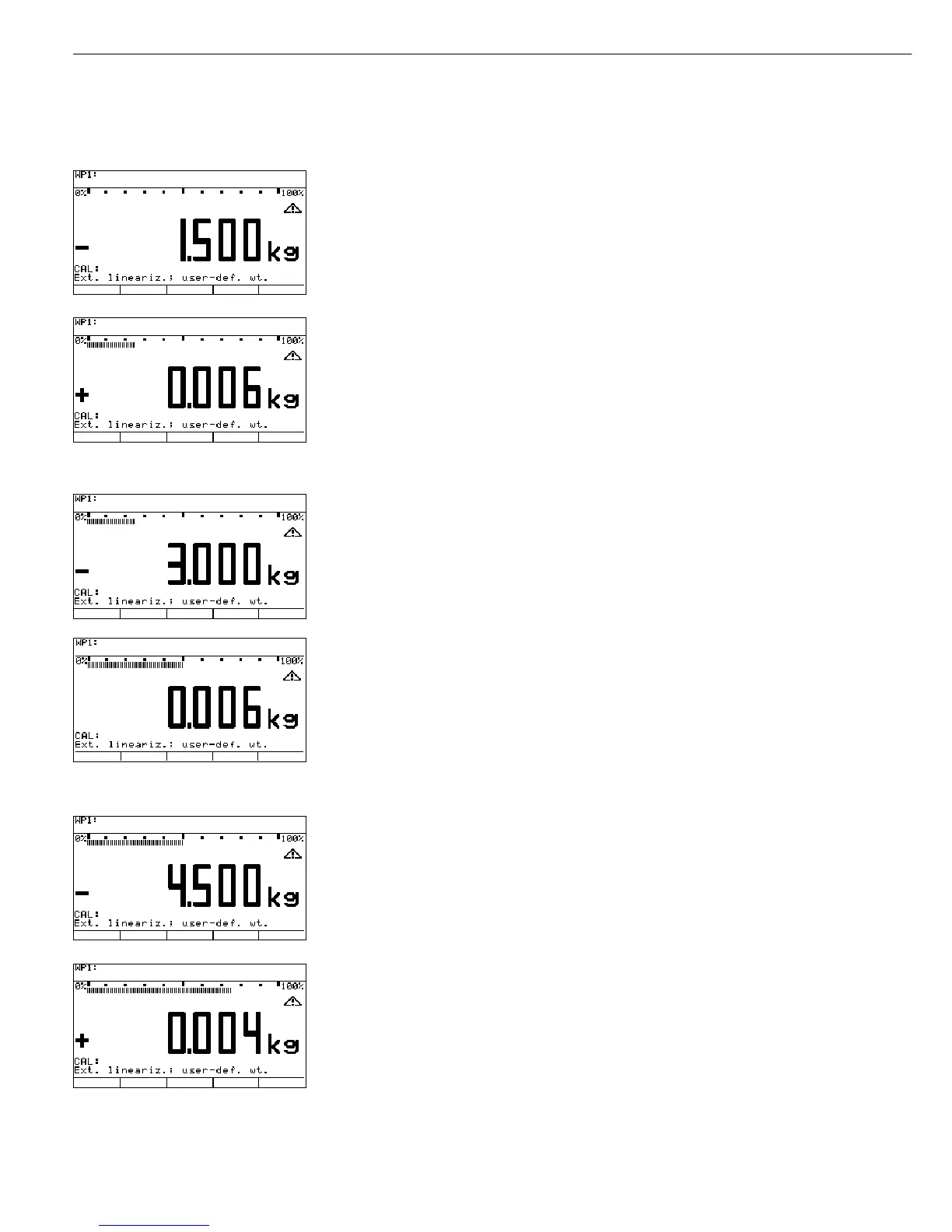88
After approx. 2 seconds, the target value for linearization weight 1 is shown as a negative
value on the display (in example shown here, 1.500 kg) .
§ Place the prompted weight on the scale.
After a brief pause, the difference since the most recent calibration is displayed.
$ Press ( if you wish to cancel linearization at this point.
) Adjust the scale; to do this, store linearization weight 1.
After linearization weight 1has been stored, the target value for linearization weight 2
is shown as a negative value on the display (in this example: 3.000 kg).
§ Place the prompted weight on the scale.
After a brief pause, the difference since the most recent calibration is displayed.
$ Press ( if you wish to cancel linearization at this point.
) Adjust the scale; to do this, store linearization weight 2.
After linearization weight 2 has been stored, the target value for linearization weight 3
is shown as a negative value on the display (in this example: 4.500 kg).
§ Place the prompted weight on the scale.
After a brief pause, the difference since the most recent calibration is displayed.
$ Press ( if you wish to cancel linearization at this point.