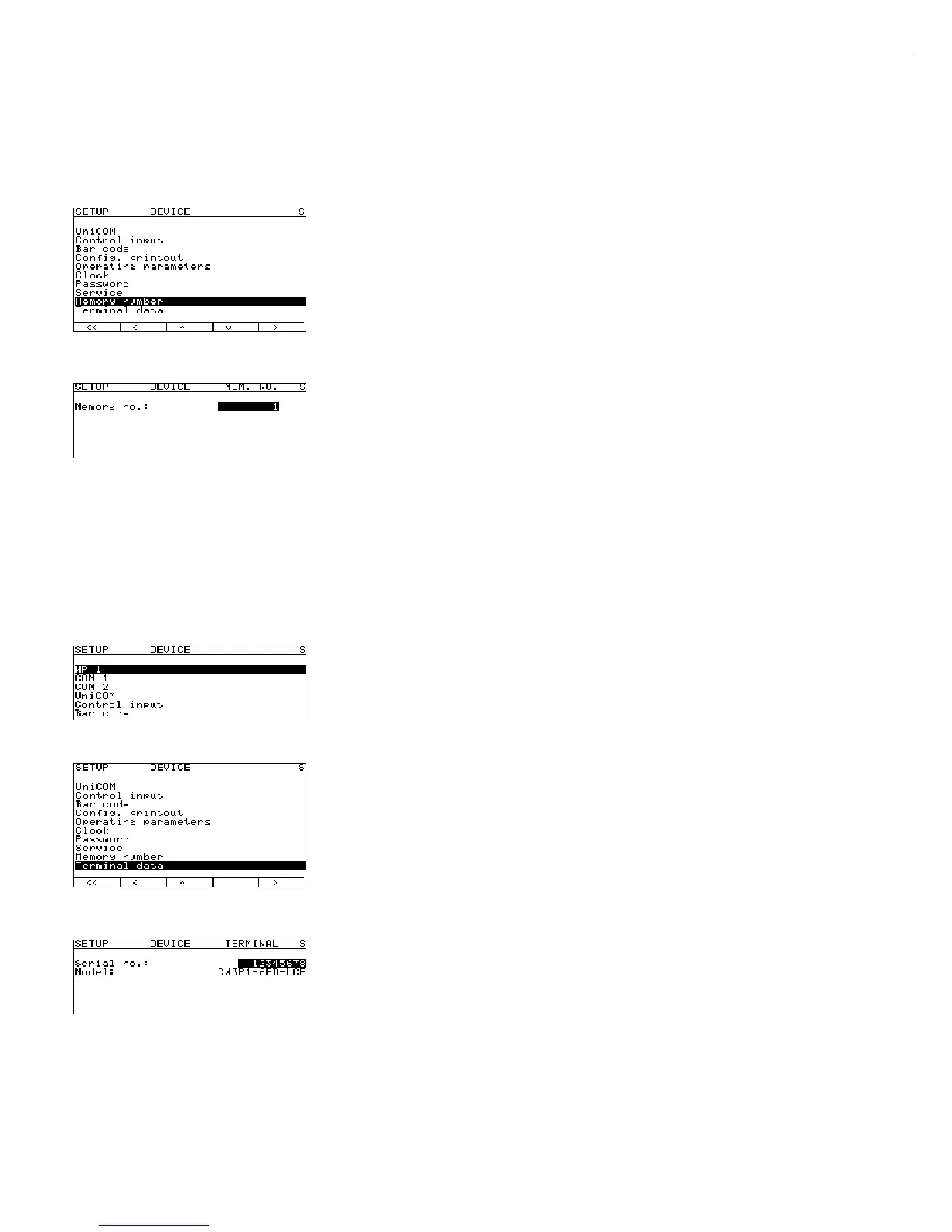96
Soft key q repeatedly Select the Memory number menu item.
Soft key O Open the Memory number menu item.
Navigation and Input
For details, see Example 1 under “Configuring the Analog/Digital Converter” and refer to
the chapter entitled “Operating Design.”
Enter the new start value for the transaction number and press the l soft key to confirm.
Soft key o Return to the “Device Parameters” menu.
Entering the Serial Number and Model Designation
Following replacement of the digital PCB, the serial number and model desig-
nation of the indicator or complete scale must be entered in the indicator.
Preparation
(See also “Operating Menu (Overview)” in the chapter entitled “Configuration” and
refer to the service manual for Combics Complete Scales and Indicators.)
§ Activate the Service mode and open the
Device parameters menu
(see the corresponding section at the beginning of this chapter).
Soft key q repeatedly Select the Terminal data menu item.
Soft key O Open the Terminal data menu item.
Navigation and Input
For details, see Example 1 under “Configuring the Analog/Digital Converter” and
refer to the chapter entitled “Operating Design.”
Enter the serial number in the “Serial no.” field and press the l soft key to confirm.
The highlight bar is automatically positioned on the “Model” field.
Enter the model designation in the “Model” field and press l to confirm.
Soft key o Return to the “Device Parameters” menu.
Soft key o Return to the Setup menu in Service mode.
oo or M Return to the normal weighing mode.