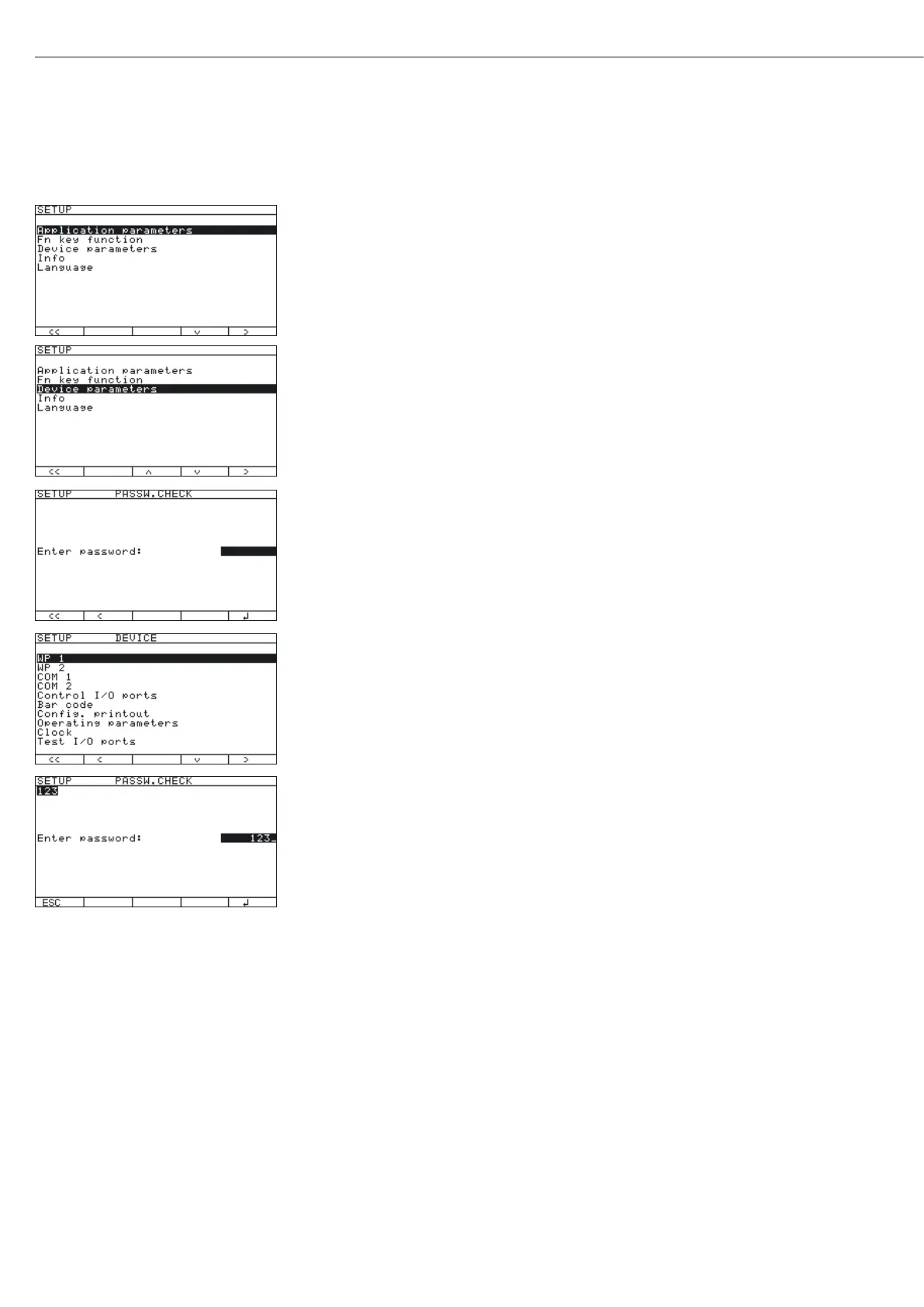Operating Design
54
Setting up Password Protection
t Press e to turn on the device.
t Press M.
y The menu appears on the display.
t Press the “q" soft key several times to select the “Device parameters" line.
t Press the “O" soft key.
y The Access window appears on the display.
t Enter the password via the keypad, see “Numeric Input via the Keypad" and “Letter Input
via the Keypad."
t Press the “l" soft key.
y The device selection appears on the display.
t Press the “q" soft key several times to select the “Password" line.
y The input line appears on the display.
t Press c several times to delete the password.
t Press the “l" soft key to save the delete.
If not yet saved, the process can be canceled using the “
ESC" soft key.
t Press M or “oo" to exit the Setup menu.
