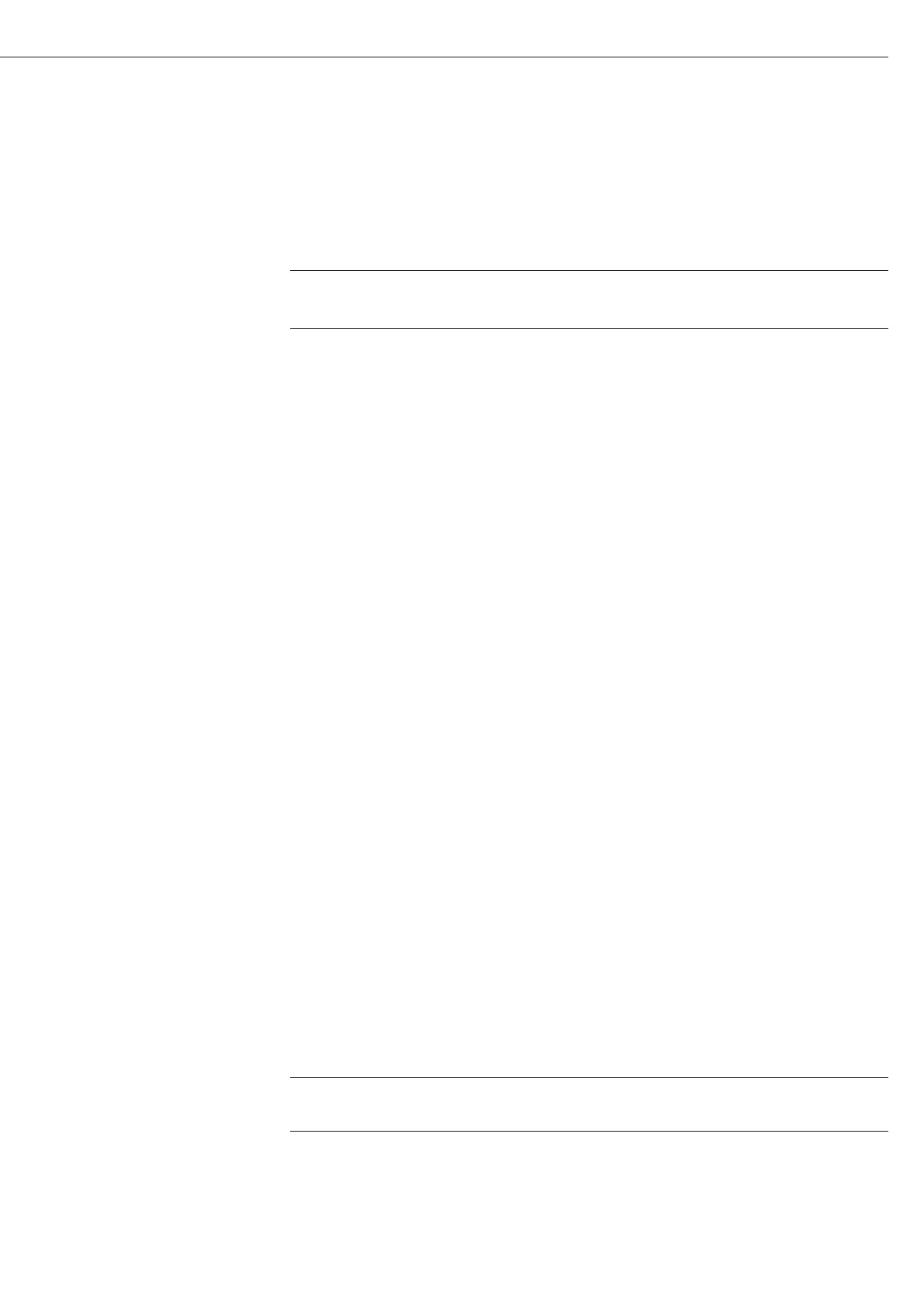7
Installation
When an indicator is ordered with special equipment, the desired options come pre-installed
from the factory.
Storage and Shipping Conditions
3
Unpacked devices can lose their precision if subject to extreme vibrations.
Excessive vibrations may compromise the safety of the equipment.
– Do not expose the equipment to unnecessarily extreme temperatures, moisture, shocks,
blows or vibration.
– Permissible storage temperature: –10 ... +40 °C
Installation Location
Avoid adverse influences at the place of installation:
– Extreme temperatures (operating temperature: –10 ... +40 °C)
– Aggressive chemical vapors
– Extreme moisture
(according to IP protection class)
Unpacking
t After unpacking the device, check it for any visible damage as a result of rough handling
during shipment.
y If you detect any damage, proceed as directed in the chapter entitled “Care and
Maintenance" under “Safety Inspection."
t Save the original packaging for any future transport.
Unplug all connected cables before packing the equipment.
Checking Package Contents
– Indicator
– Operating instructions
– Options (special accessories) as listed on the bill of delivery
Acclimatizing the Device
Condensation can form on the surfaces of a cold device when it is brought into a
substantially warmer area.
t Allow the device to acclimatize for about 2 hours at room temperature, leaving it
unplugged from AC power.
Equipment Downtime
Switch off the equipment when not in use.
Connecting a Weighing Platform
See the chapter entitled “Getting Started."
3
Make absolutely sure that the device is unplugged from the power supply before connect-
ing/disconnecting any peripheral device (e.g. printer, PC) to or from the data interface.
