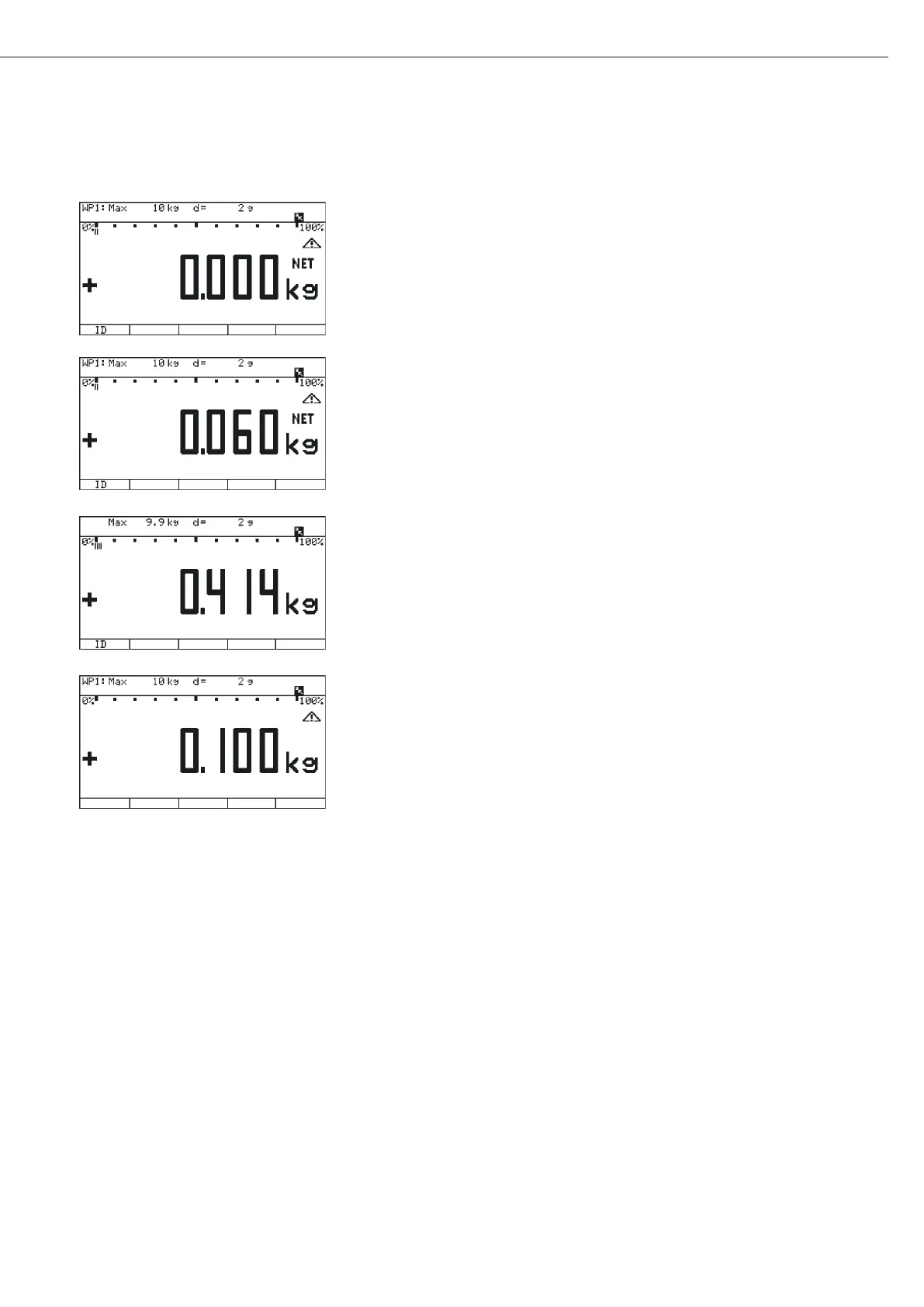85
Procedure
t Place the container for the sample on the scale and press the ) key to tare.
t Place the sample on the scale.
y The minimum sample quantity is not reached (symbol k).
t Press the p key to generate the printout.
t Place another sample on the scale.
y The minimum sample quantity is exceeded (no symbol k).
t Press the p key to generate the printout.
t Briefly press the k key to toggle between the measured value and SQmin value.
y The value for the minimum sample quantity is displayed for four seconds.
Operation
