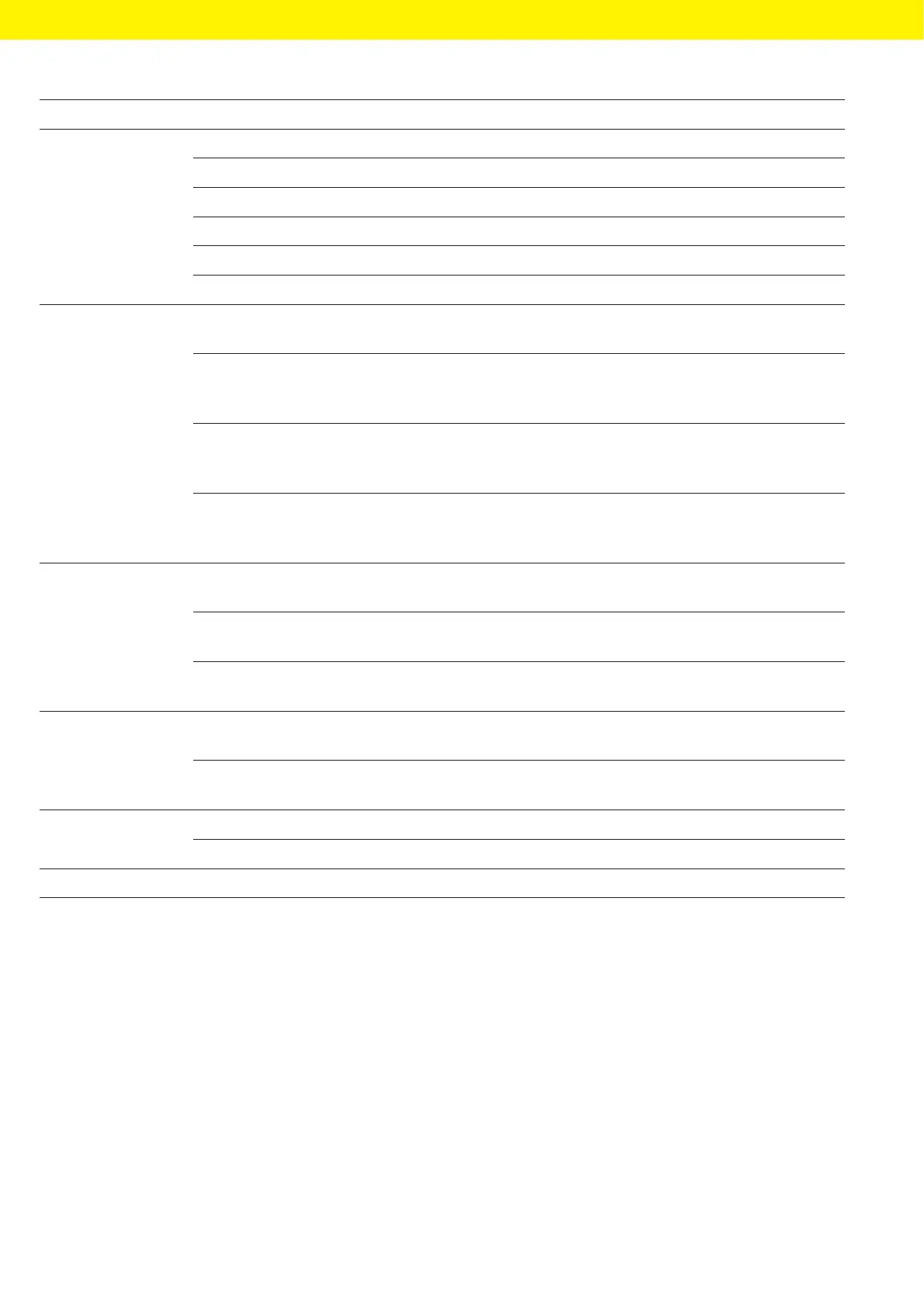64 Operating Instructions Cubis
®
MCA
System Settings
Parameter Setting Values Explanation
Stability Very high accuracy Sets the stability to “very high accuracy”.
High accuracy Sets the stability to “high accuracy”.
Medium accuracy* Sets the stability to “medium accuracy”.
Fast Sets the stability to “fast”.
Very fast Sets the stability to “very fast”.
Very slow Sets the stability to “very slow”.
Stability delay Very short Sets the stability delay to “very short”: The stability symbol
isdisplayed after the stability criterion is reached.
Short* Sets the stability delay to “short”: The stability symbol only
appears after a short delay in order to provide a reliable result
despite fluctuations.
Medium Sets the stability delay to “medium”: The stability symbol only
appears after a longer delay in order to provide a reliable result
in case of higher fluctuations.
Long Sets the stability delay to “long”: The stability symbol only
appears after a long delay in order to balance out major
instability.
Zeroing / taring Without stability Without stability: The function of the [Zero] or [Tare] key
isexecuted immediately once the key is pressed.
After stability* After stability: The function of the [Zero] or [Tare] key is only
executed after stability is achieved.
At stability At stability: The function of the [Zero] or [Tare] key is executed
ifstability exists when the key is pressed.
Automatic zeroing On* Activates automatic zeroing. The display is automatically set
tozero in case of a deviation of 0 less than (X).
Off Deactivates automatic zeroing. Zeroing must be triggered
withthe [Zero] key.
Preset tare 1 On* Activates the second tare memory (preset tare).
Off Deactivates the second tare memory (preset tare).
*Factory setting for the “Standard Weighing” factory-set weighing profile