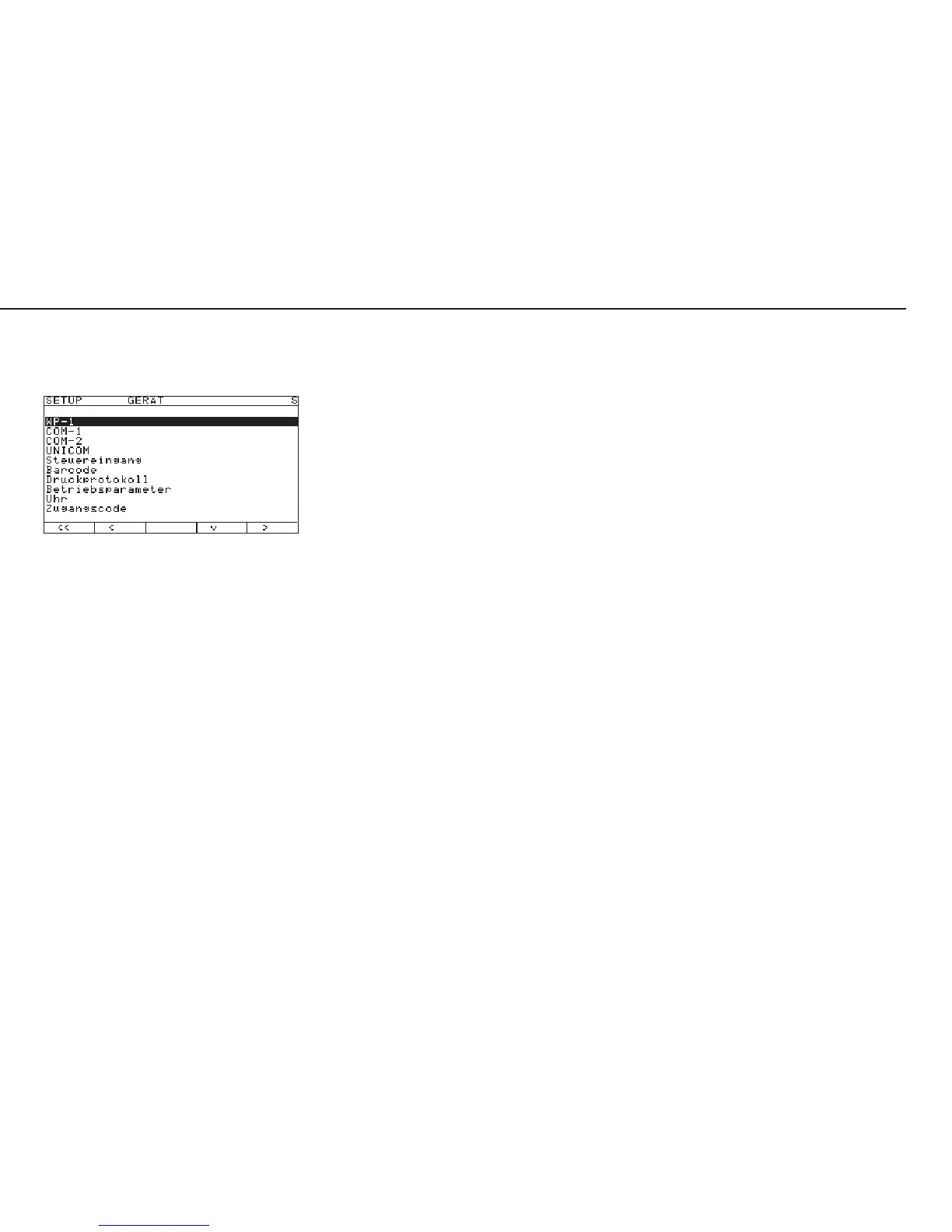13
Open the menu.
The
DeviceDevice
DeviceDevice
Device submenu is opened.
Select the desired menu item from the next level and open the next submenu.
Repeat this procedure until the desired menu item in the lowest menu level can be
opened.
Check the setting and change if necessary (press lto confirm) and then press the
o soft key
(repeatedly, as needed) until the highest level of the Setup menu is reached.
Exiting the Service modeExiting the Service mode
Exiting the Service modeExiting the Service mode
Exiting the Service mode
Turn the Combics off and then on again. The scale is now in the normal
application mode.
If you exit the Setup menu without confirming changes by pressing the M or
oosoft key, the Service mode remains active. Press the M key to open the
Setup menu in Service mode again.
SuS004_d.bmp