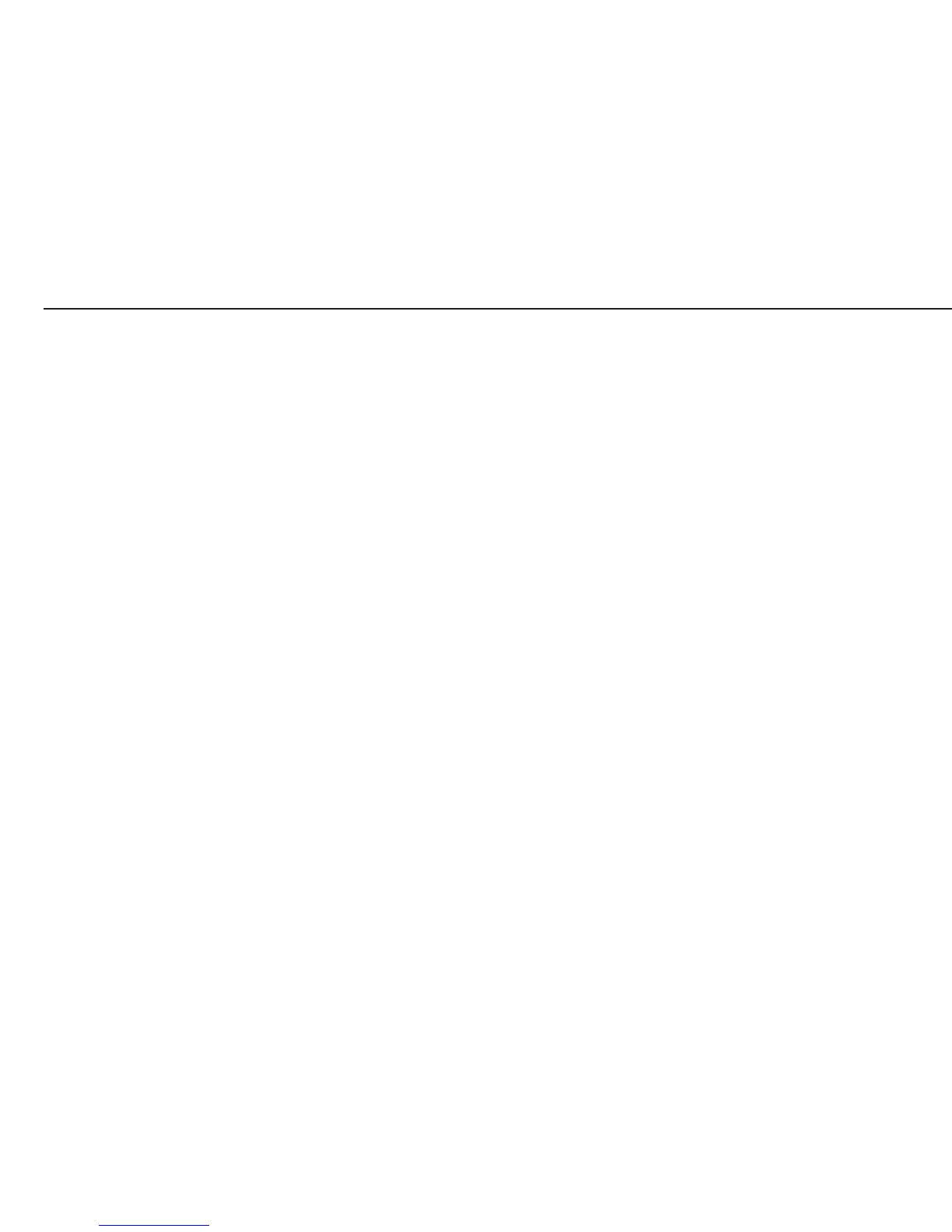16
Configuring the Analog/Digital Converter
Purpose
To adapt the Combics for use with any commercially
available strain-gauge load cell or analog Sartorius CAPP,
CAPS, IU or IF weighing platform by selecting or entering
parameters in the Setup program. Access is restricted by a
special password (service password).
Features
With the menu access switch open, you can configure
most of the parameters affecting the following
specifications:
– Toggle between „Standard“ and
„Verifiable“ („Legal for trade“) mode
(configuration for use in legal
metrology)
– Verification scale interval e
– Scale interval d
– Minimum load
– Maximum load
– Maximum load for a given range
– Verification scale interval e for a given range
– Available weight units
– Weight unit for calibration/adjustment
These parameters are not affected when you restore the
factory settings (menu item:
Factory settings:Factory settings:
Factory settings:Factory settings:
Factory settings:
all parametersall parameters
all parametersall parameters
all parameters on the highest level of the Setup menu.
Parameters not listed above are not affected by your choice
of Standard or Trade configuration; the same
restrictions apply as for Sartorius weighing instruments that
do not offer a choice between the two configurations.
Note on Settings
The
ADC configurationADC configuration
ADC configurationADC configuration
ADC configuration menu is opened from the Setup
menu, under
Device parametersDevice parameters
Device parametersDevice parameters
Device parameters (weighing platform 1:
WP1WP1
WP1WP1
WP1; weighingplatform 2:
COM1COM1
COM1COM1
COM1 or
COM2COM2
COM2COM2
COM2, withs uitable
transfer protocol).
The menu is shown on page 19.
The A/D converter can be configured only in the Service
mode and only with the menu access switch open.
