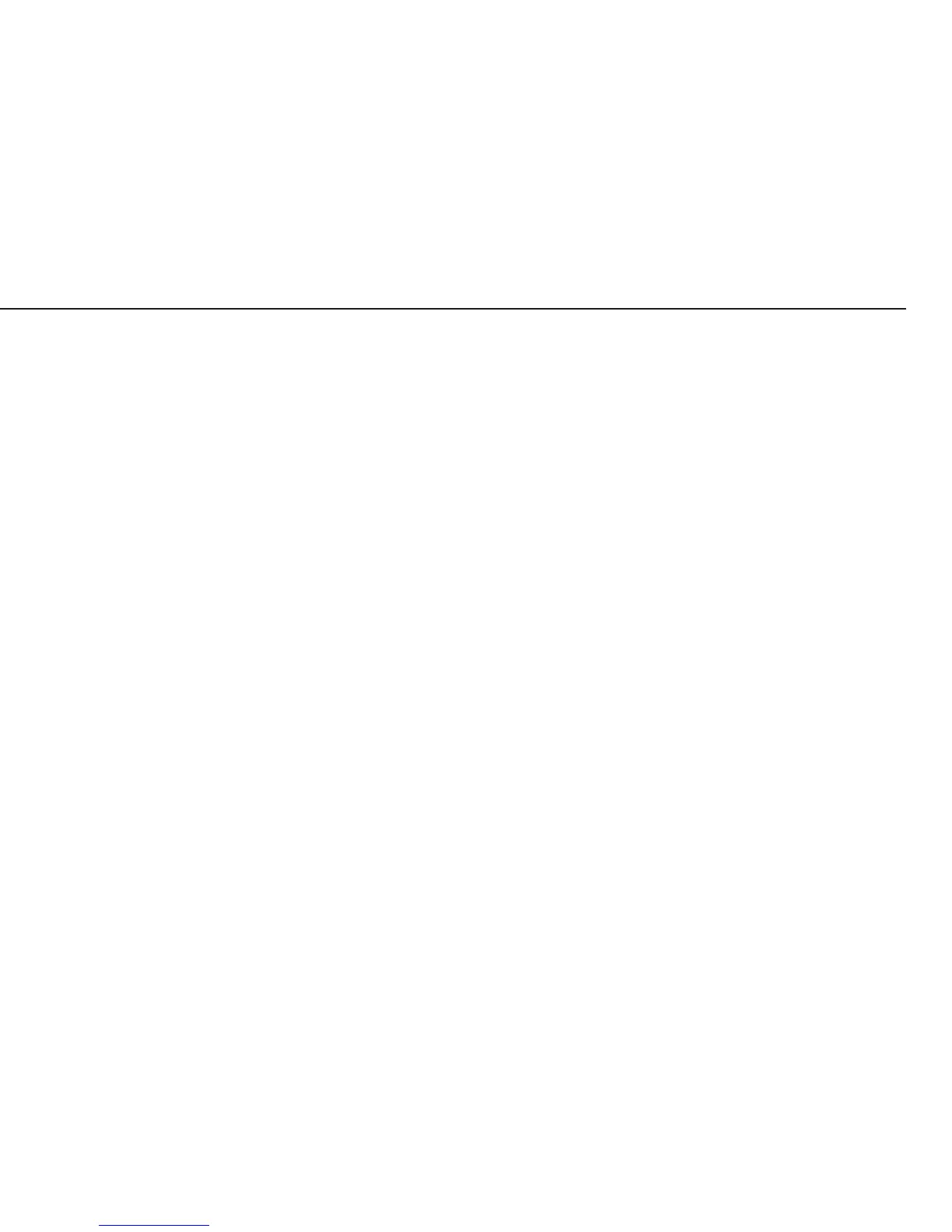15
A diagram of the menu tree for the Setup menu in Service
mode is shown on the following pages. As mentioned
above, which menu items are shown depends on the
weighing platform(s) connected.
Note:
To configure the A/D converter and to enter or change
parameters in the „Calibration/Adjustment“ menu, set the
menu access switch to the „Accessible“ position. To do
this, move the switch to the right (towards the interface
connectors). For details, see „Configuring the Analog/
Digital Converter“ and „Calibration, Adjustment and
Linearization“ in this chapter, as well as the section
entitled „Calibration and Adjustment“ under
„Operating the Combics.“