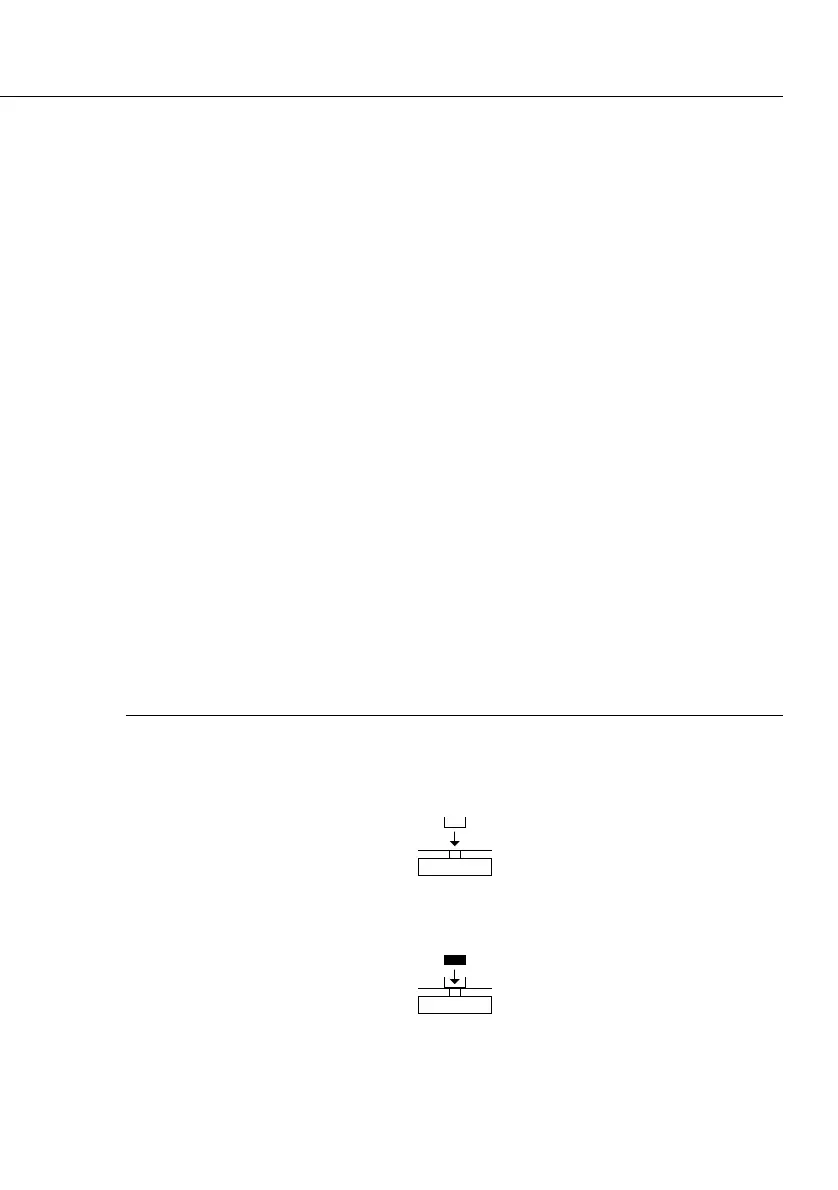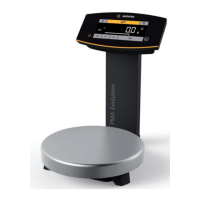Basic Weighing Function
Features
– Taring the balance/scale
– Printing weights
Preparation
§ Switch on the balance/scale: Press e
§ Tare the balance/scale, if necessary:
Press w
$ If necessary, change the configuration
settings:
see the chapter entitled “Configuration”
$ If desired, load the factory settings:
see the chapter entitled “Configuration”
Additional Functions
$ Switching off the balance/scale:
Press e
13
Example
Simple Weighing
Step Key (or instruction) Display/Printout
1. Switch on the balance/scale
e 0.0 g
Self-test is performed,
followed by automatic
initial tare function.
2. Place container on weighing pan
+ 11.5 g
(in this example: 11.5 g).
3. Tare the balance/scale
w 0.0 g
4. Place sample in container + 132.0 g
(in this example: 132 g).
5. Print weight.
r N + 132.0 g