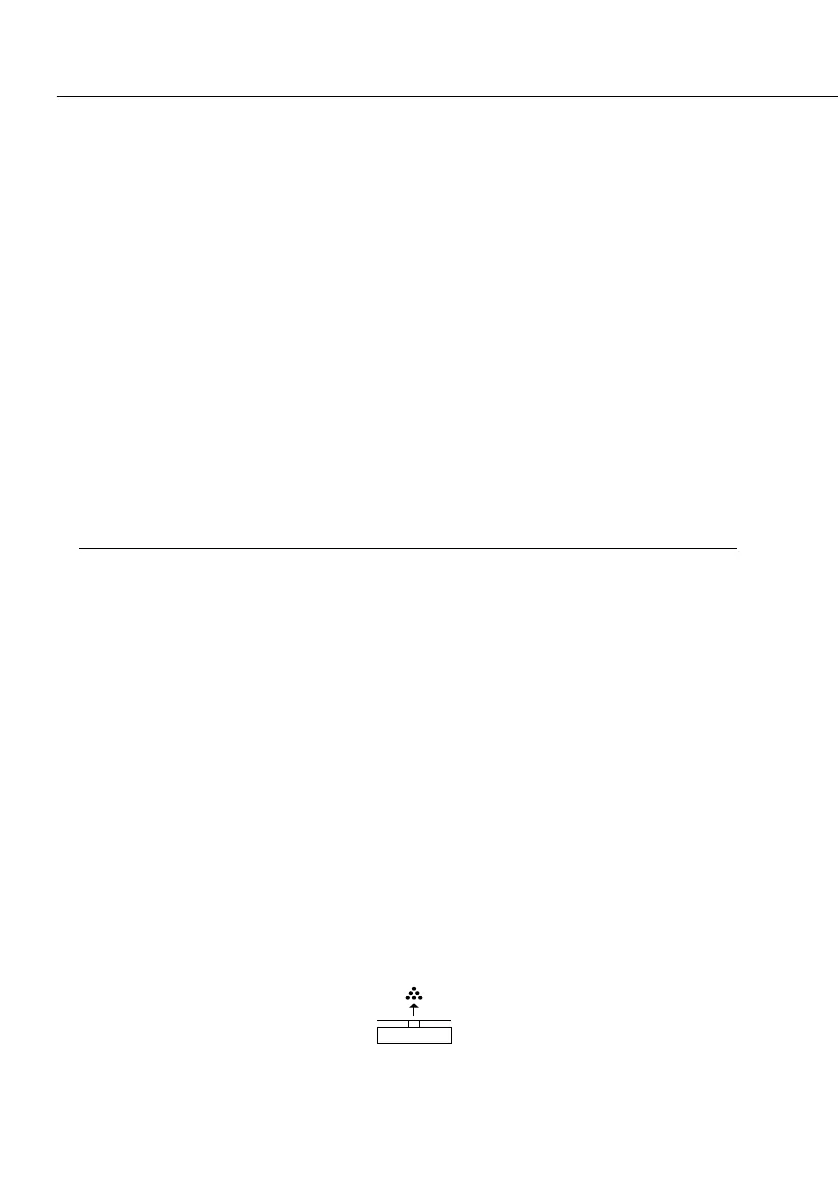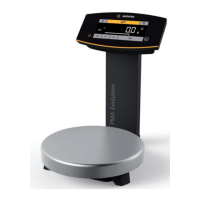Mass Unit Conversion
Purpose
With this application program you can change the weight value displayed from the basic
weight unit to any of 4 application weight units (see table on next page).
Features
– Set the basic unit and display accuracy in the Setup menu: see “Configuration.”
– Set the application weight units and display accuracies in the Application menu.
– These settings are stored in battery-backed memory.
– The basic unit is active when the balance/scale is powered up.
Example: Change display from the basic unit (in this example, grams [g]) to pounds [lb]
and then to Troy ounces [ozt].
Set the following parameters: Applic.: Unit (code 2. 2.)
Step Key (or instruction) Display/Data output
1. Begin selection of an
application weight unit
b None
o
2. Select an application unit;
in this example, pounds Repeatedly:
(see table on next page)
b Pounds
3. Confirm the weight unit (pounds) u pounds
o
4. Select the next application weight unit; u, None
o
in this example: Troy ounces Repeatedly:
(see table on next page)
b Troy Oz.
5. Confirm weight unit (Troy ounces)
u Troy Oz.
o
6. Select other application units if desired
(max. 4 total) (otherwise, confirm None
by pressing
u)
7. Store selection
c 0.00 g
8. Place sample on balance/scale +
100.00 g
9. Change unit for weight value Repeatedly: +
0.22046 lb
u + 3.5275 ozt
38