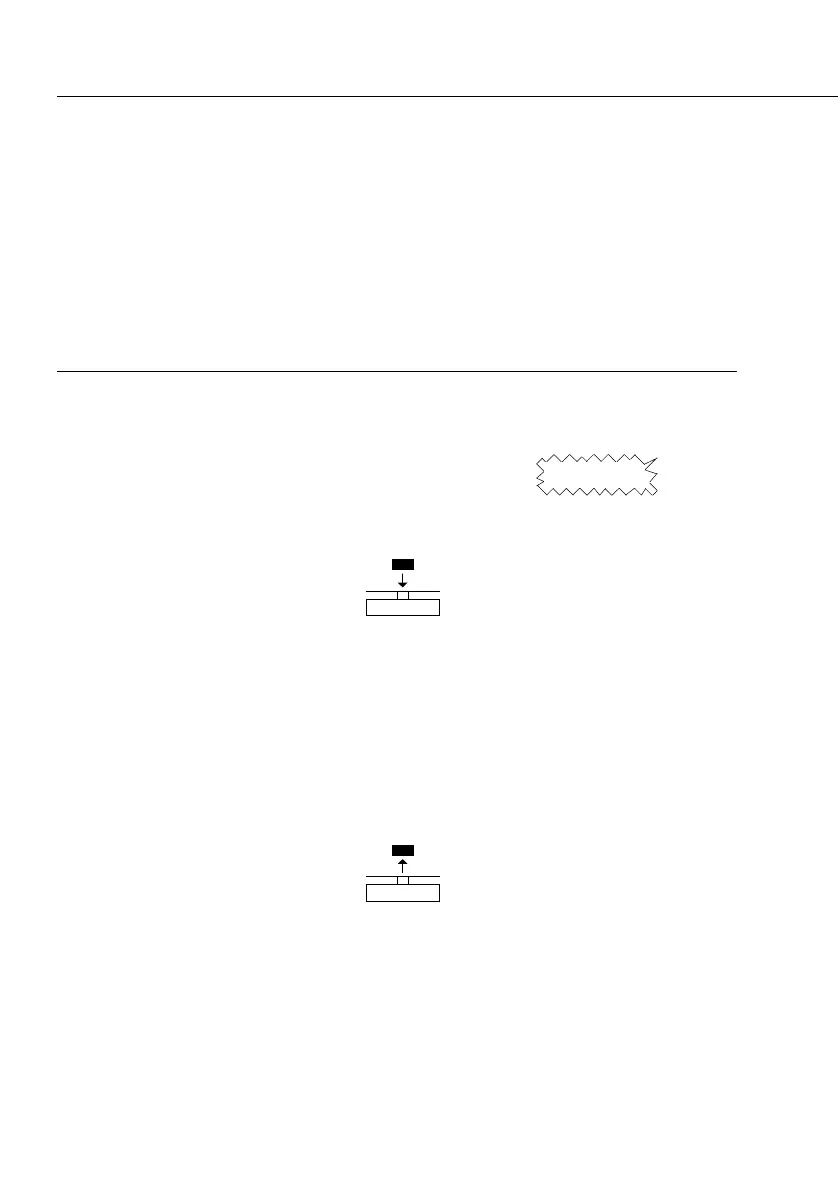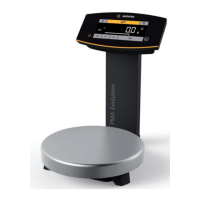External Calibration
Parameters (changes in factory settings):
SETUP: Bal.Scal.: Cal.-Adj.: Cal.Ext. (menu code 1.1. 9. 1)
The required calibration weight is configured at the factory (see “Specifications”)
Step Key (or instruction) Display
1. Tare the balance/scale
w 0.0 g
2. Start calibration.
Q Cal.Ext.
Once you store the zero point - 5000.0 g
the required calibration weight
is prompted (flashing display)
3. Apply the prompted calibration
5000.0 g
weight (in this example: 5000 g)
Weight too light:
a minus sign “–” is shown
Weight too heavy:
a plus sign “+” is shown
The display stops flashing
as soon as the weight value is
within the defined limit.
4. Calibration/adjustment executed;
Cal.end
then the calibration weight
is displayed
+ 5000.0 g
5. Remove the calibration weight
0.0 g
16
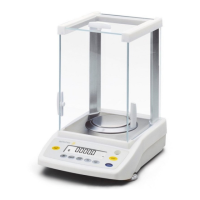