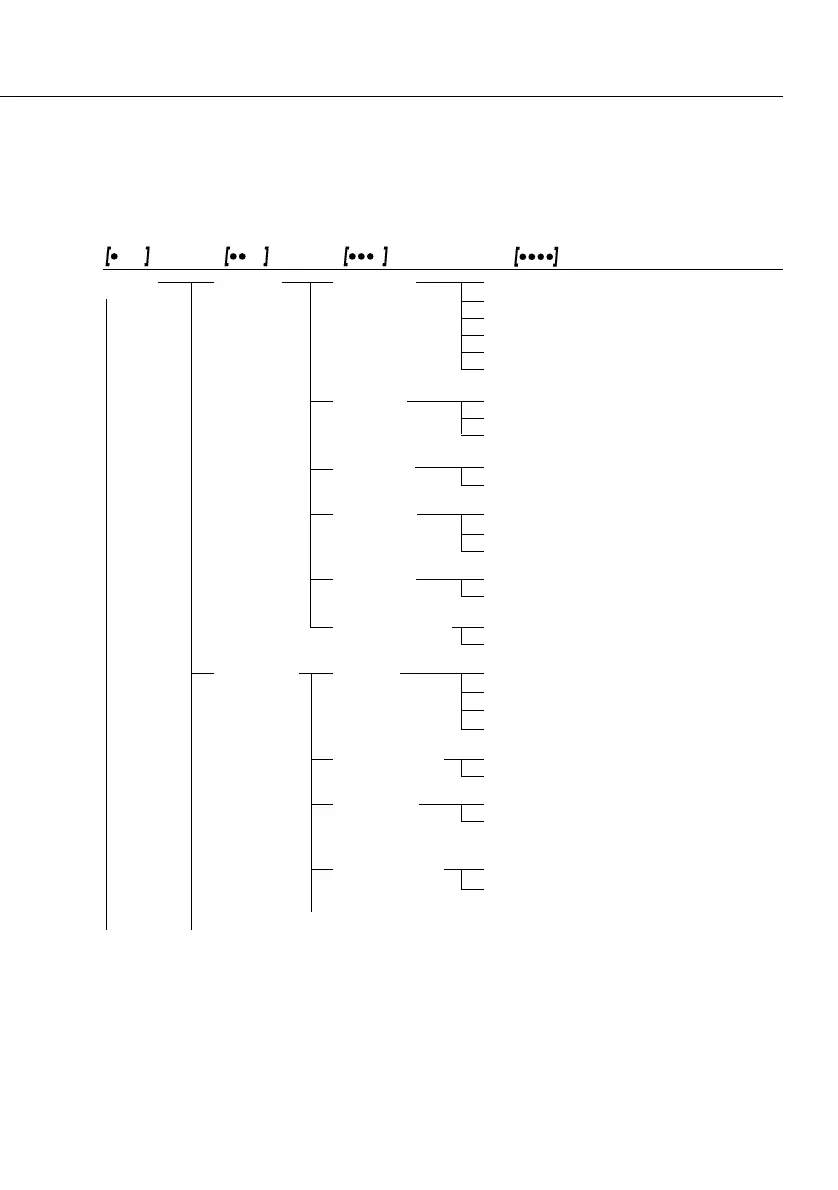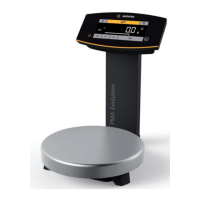Level 1 Level 2 Level 3 Level 4 Menu code
Setup Interf. Baud rate 600 1. 5. 1. 3
Interface ο 1200 1. 5. 1. 4
2400 1. 5. 1. 5
4800 1. 5. 1. 6
9600 1. 5. 1. 7
19200 1. 5. 1. 8
Parity ο Odd 1. 5. 2. 3
Parity Even 1. 5. 2. 4
None 1. 5. 2. 5
StopBit ο 1 Bit 1. 5. 3. 1
No. of stop bits 2 Bits 1. 5. 3. 2
Handshk. Sftware 1. 5. 4. 1
Handshake ο Hrdware 1. 5. 4. 2
mode None 1. 5. 4. 3
DataBit ο 7 Bits 1. 5. 5. 1
No. of data bits 8 Bits 1. 5. 5. 2
Dat.Rec. Com- SBI (ASCII) 1. 5. 6. 1
munication mode ο Printer (GLP-printout) 1. 5. 6. 2
Prnt.Out Print Man. W/o W/o stability 1. 6. 1. 1
Printing fct. (manual/ ο Man.With W/ stability 1. 6. 1. 2
automatic) Aut. W/o Autom. w/o stability 1. 6. 1. 3
Aut.With. Autom. w/ stability 1. 6. 1. 4
StopAut. Stop ο Off Not possible 1. 6. 2. 1
automatic printing
On Use print key r 1. 6. 2. 2
Aut.cycl. ο EachVal (1 display update) 1. 6. 3. 1
Time-dependent After 2 (2 display updates) 1. 6. 3. 2
autom. printing
Tar./prt.
Tare
ο off 1. 6. 4. 1
the bal./scale after
On 1. 6. 4. 2
individual printout
21