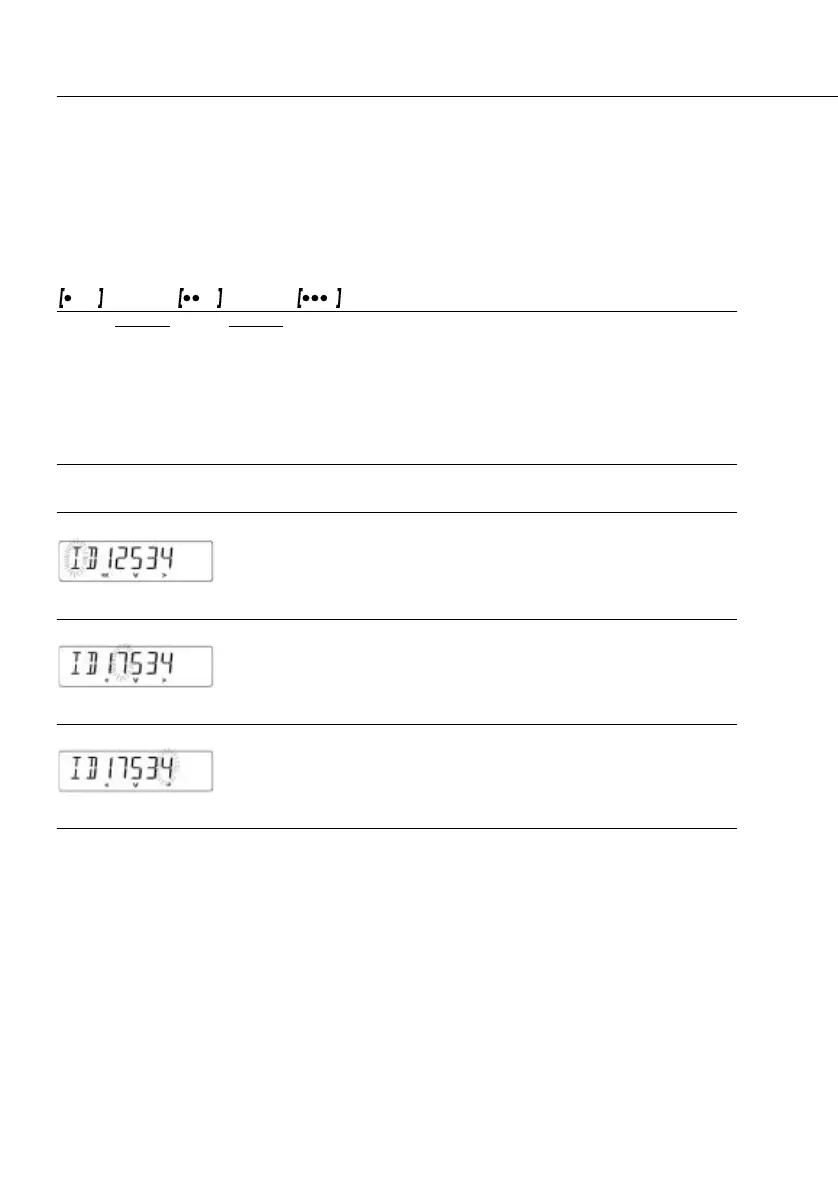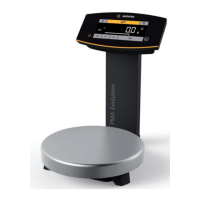ID Number for ISO/GLP-compliant Data Record
Level 1 Level 2 Level 3 Menu code
Input ID No. ID input; max. 7 characters 3. 1.
Input Permitted characters: 0 to 9; A to Z;
dash/hyphen; space
Function of the Keys when Entering ID Numbers
b key: Press and hold to repeat
Display Key Display Function
symbol
First position:
u > Go to next position
b V Select current position
c << Exit without saving changes
Middle positions:
b V Select current position
u > Go to next position
c < Go to previous position
Last position:
b V Select current position
c < Go to previous position
u ↵ Store and exit
24