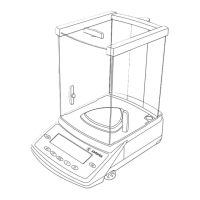61
Operating the Balance
---------------------
28.06.1997 16:12
SARTORIUS
Mod. LP4200S
Ser. no. 60419914
Ver. no. 01-30-09
ID 12345678901234
---------------------
L ID 12345678901234
nRef 10 pcs
wRef 1.35274 g
Qnt + 235 pcs
Qnt + 4721 pcs
S ID 12345678901234
Qnt + 567 pcs
---------------------
28.06.1997 16:13
Name:
---------------------
ISO/GLP-compliant Printout/Record
You can have the parameters
pertaining to the ambient weighing
conditions printed before (GLP
header) and after (GLP footer) the
values of a weighing series.
These parameters include:
– Date
– Time at the beginning of
a weighing series
– Balance manufacturer
– Balance model
– Model serial number
– Software version
– Lot ID (weighing series no.)
– Time at the conclusion of the
weighing series
– Field for operator signature
Operating the Balance with an
ISO/GLP-capable Documentation
Device (Printer)
You can connect a special printer
from Sartorius to your balance for
printing ISO/GLP-compliant records.
This printer, called “Data Printer”
(order no.: YDP03-0CE), offers the
following features:
– ISO/GLP function
can be switched on and off
– Date/time
– ID no. for identification of
workstation/operator
– Documentation includes balance-
specific data
Note:
The time indicated on the printout
consists of only hours and minutes.
For ISO/GLP-compliant
documentation with a computer,
you will need special software.
Contact Sartorius for a detailed
description for creating this software.
Dotted line
Date/time
(only with the YDP03-0CE printer)
Balance manufacturer
Balance model
Balance serial number
Software version
(display and control unit)
Balance ID no.
Dotted line
Weighing series no.
Application initialization value
Application initialization value
Counting result
Counting result
ID for counting result
Counting result
Dotted line
Date/time
(only with the YDP03-0CE)
Field for operator signature
Blank line
Dotted line
Blank line
Blank line

