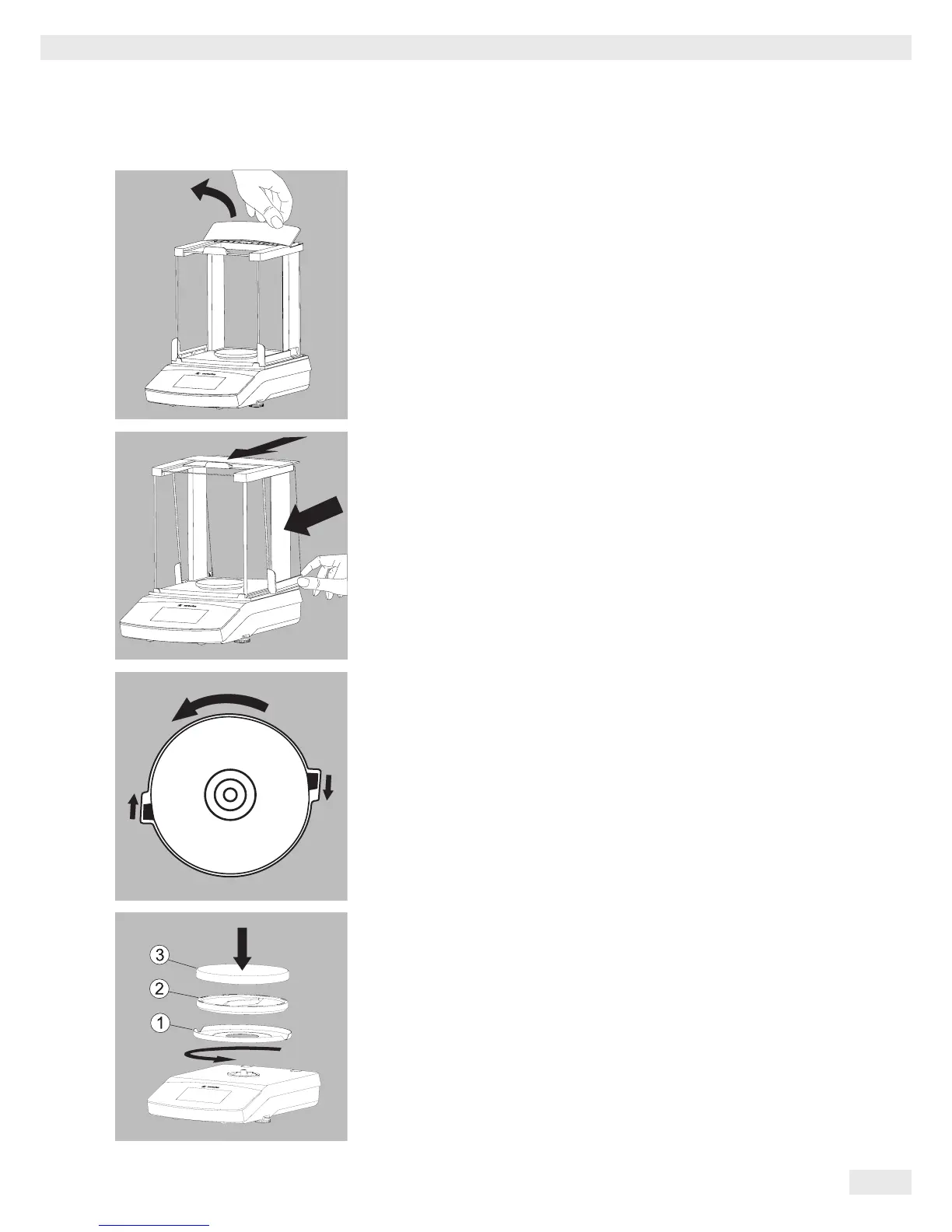Inserting (or Removing) Glass Panels
1) Holding it by its rear edge, pull the draft shield cover up and remove it.
2) Push the three glass panels into the draft shield guide, all the way to the front.
3) Then replace the draft shield cover. In doing so, the draft shield cover must lock
into position.
Balance with No Draft Shield
t Install the following parts in the given order:
1) In-use dust cover (not shown)
2) Install the shield disk (1) and turn this counterclockwise until securely in place.
3) Install the pan support (1) and weighing pan (2).
