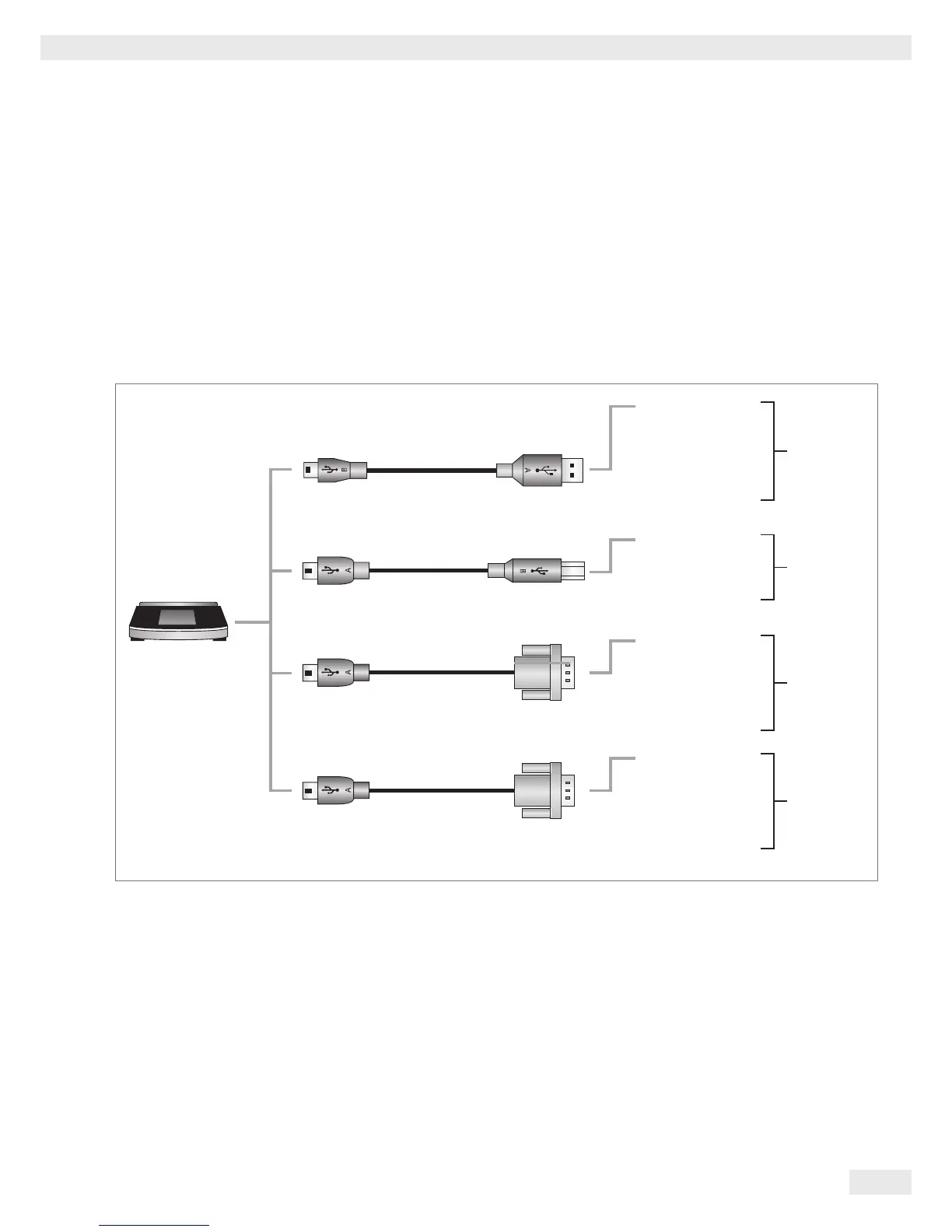10. USB Port
10.1 Communication with Peripheral Devices
Purpose: The interface is used to exchange data with connected peripheral devices:
Measured values and calculated values can be output to a printer, PC, or second
display; conversely, control commands and data inputs can be sent via connected
devices (e.g., PC). The protocols SBI and xBPI can be transmitted via the USB port.
The following connections can be established with peripheral devices:
Mini-B
PC-SBI
PC-xBPI
PC spreadsheet format
PC text format
Off
Printer YDP20-0CE
Second display YRD03Z
USB-RS 232 SBI
USB-RS 232 xBPI
Off
Printer YDP30
Printer YDP40
Off
Removable data carrier
B-epyTA-iniM
Type-A
Mini-A
RS 232
9-pin
Sartorius order no.:
YCC03-D09
Sartorius order no.:
YCC04-D09
USB Host
(Master)
1)
2)
3)
USB Device
(Slave)
Serial device
with 9-pin
SUB-D plug
Printer equipment
supplied
(Printer YDP20-0CE)
(Second display YRD03Z)
USB-RS 232 SBI
USB-RS 232 xBPI
Off
Mini-A
RS 232
25-pin
Sartorius order no.:
YCC03-D25
4)
Serial device
with 25-pin
SUB-D plug
