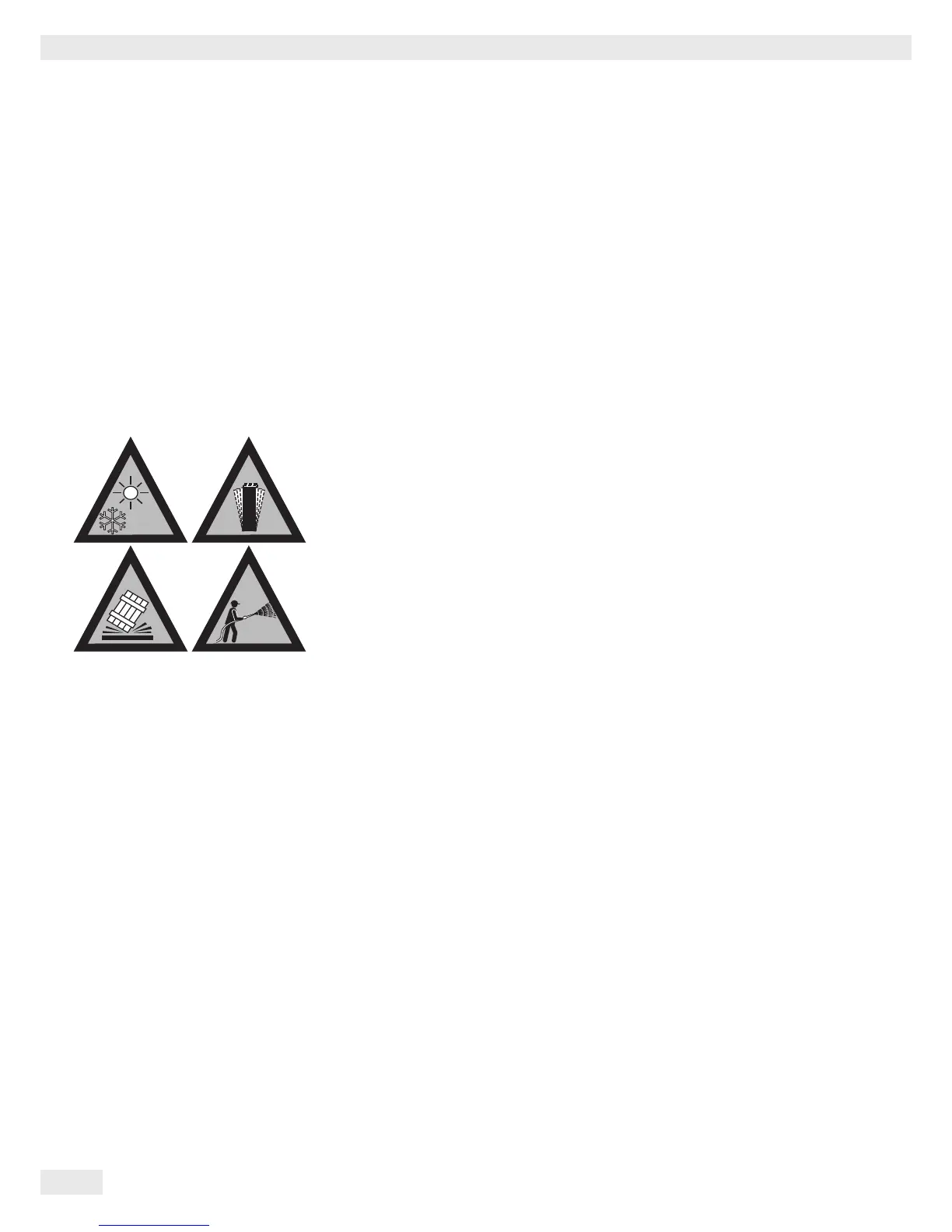4.3 Choosing a Location
t Select the right setup location:
– Set up the device on a stable, even surface that is not exposed to vibrations
(e.g., weighing stone).
– Maintain free access to the device at all times.
Choose a location that is not subject to the following negative influences:
– Heat (heater or direct sunlight)
– Drafts from open windows, AC systems, and doors
– Vibrations during weighing
– Heavy traffic areas (personnel)
– Excessive moisture
– Electromagnetic fields
Acclimatization
Condensation from humidity can form on the surfaces of a cold device when it is
brought into a warmer area. To avoid the effects of condensation, condition the
balance for about two hours, leaving it unplugged from the power supply, before
plugging the balance back into the mains.
