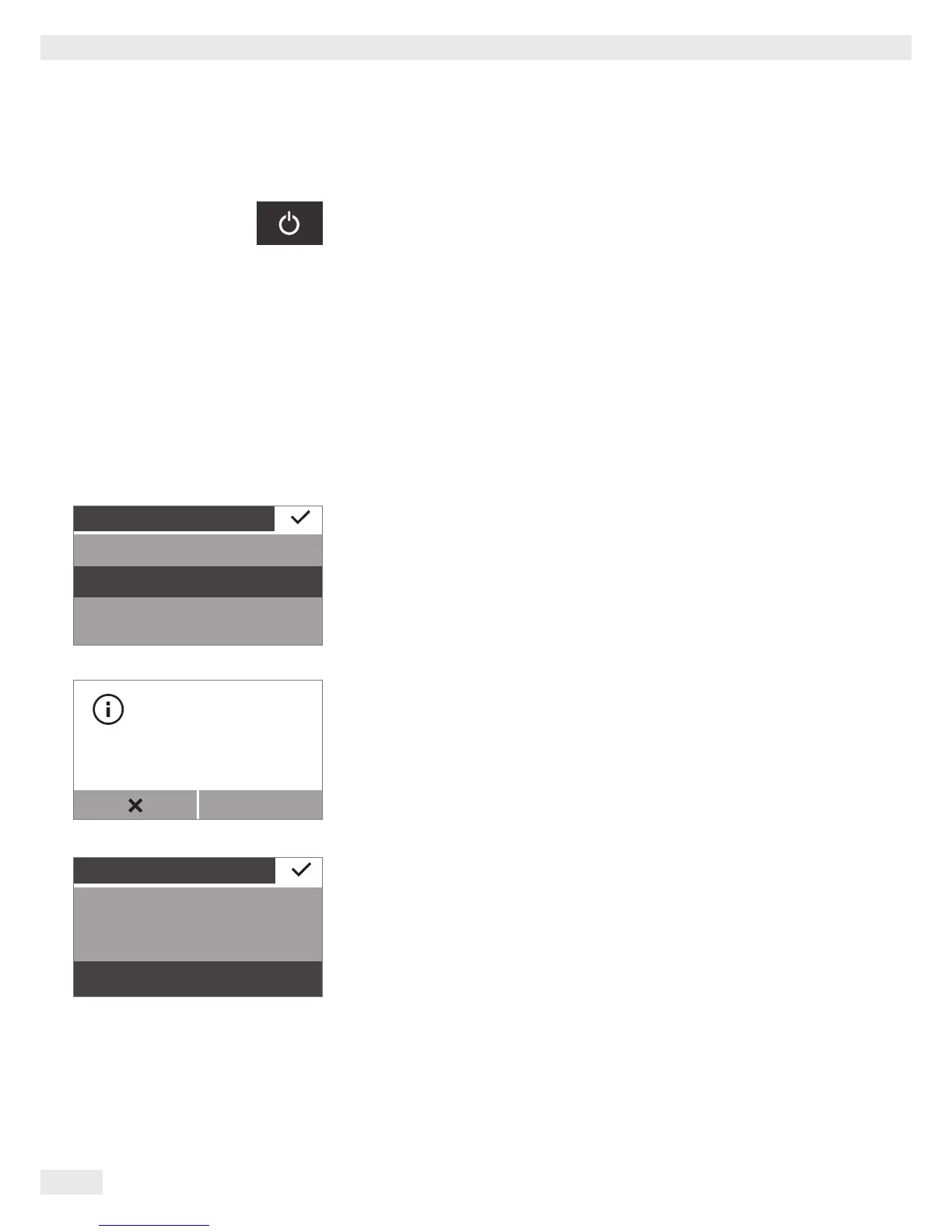4.7 Switching On the Balance
t Touch j on the display to switch on the balance.
y When the balance is switched on for the first time or when it has been reset to
the factory settings, the startup wizard appears.
4.7.1 Startup Wizard
(software version “APC: 01-70-03.00” or later)
The default language for the display text is English. When the balance is switched
on for the first time, the startup wizard is activated automatically. Follow the
instructions on the interactive display to configure your selections for:
– Language
– Date format/date
– Time format/time
y The Language settings window appears.
t Touch the language you would like to select, such as Deutsch.
t Touch l to confirm.
y The display changes immediately to the desired language.
y The Installation settings window appears.
The display format, date, and time can be set here.
t Touch START.
y The Date Format settings window appears:
t Select how the date should be displayed and printed out.
– DD-MMM-YYYY:
The date is displayed in the order of day, month and then year.
– MMM-DD-YYYY:
The date is displayed in the order of month, day and then year.
– YYYY-MM-DD (ISO):
The date is displayed in the order of year, month and then day.
(The time is displayed in 24-hour format with this setting.)
t Touch l to confirm.
Language
Deutsch
Français
English
