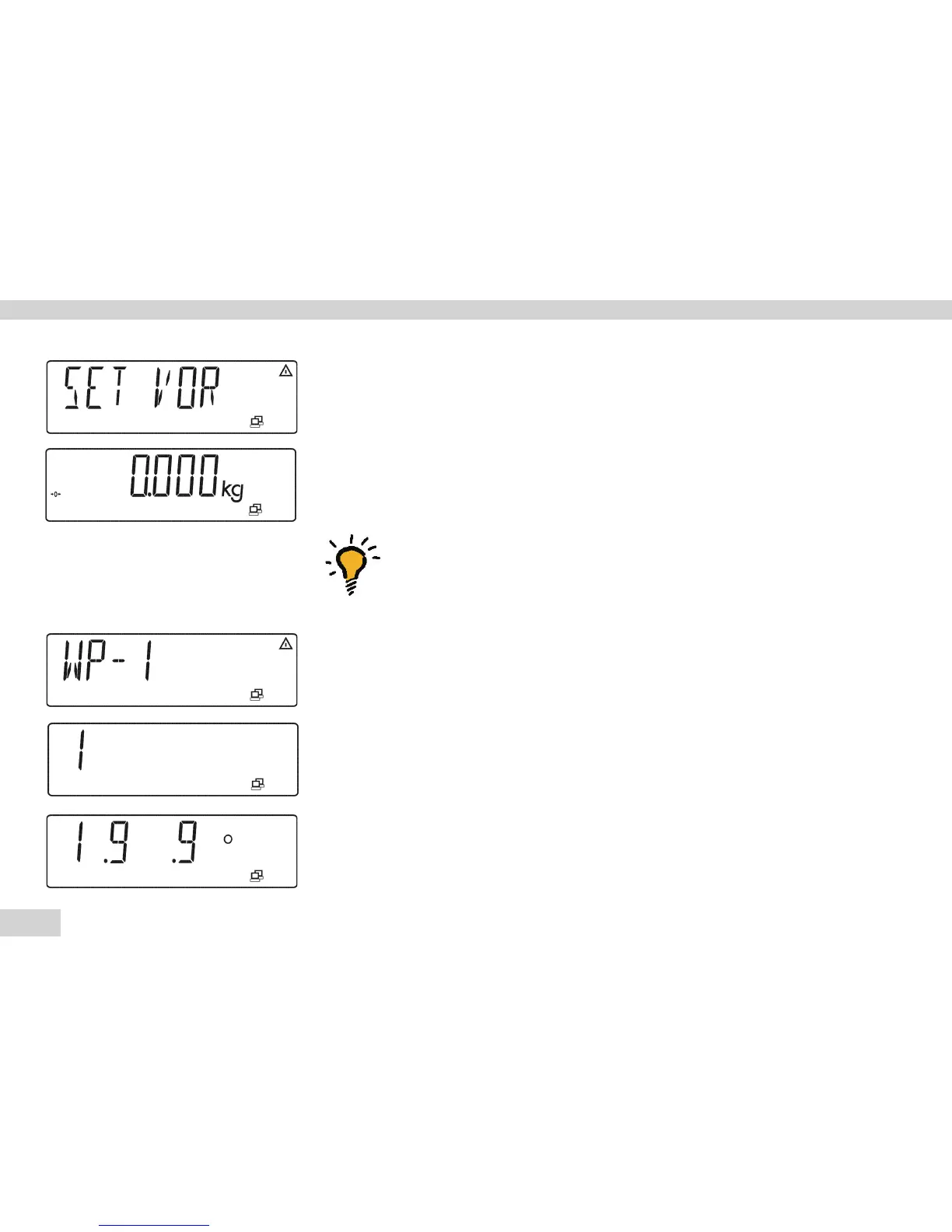30
Service Manual Signum
Working with the Service Mode
– Press the ) key. After a brief pause, the Signum indicator returns to the
weighing mode.
1-9-9 Clearing the Preload
Important note:
Remove the cover on the back, left-hand side of the indicator housing
and slide the menu access switch to the right (»free« setting, see page 19
for more information).
– Activate the service mode (see page 15).
– Select the weighing platform »WP!«.
– Press the ) key to access the number menu.
– Select menu »1-9 -9 « (Clear preload) by pressing the k ) key repeatedly
and then pressing the ) key briefly to confirm.
– Press and hold the ) key to store the selected menu and return the scale to
the weighing mode.
– Remove the preload weight from the scale. A weight with a preceding „minus“
sign is displayed (e.g., -0.335kg).
0kg.eps
display_serv_01.eps
display_wps1_serv.eps
menu_199.eps
set_vor.eps
