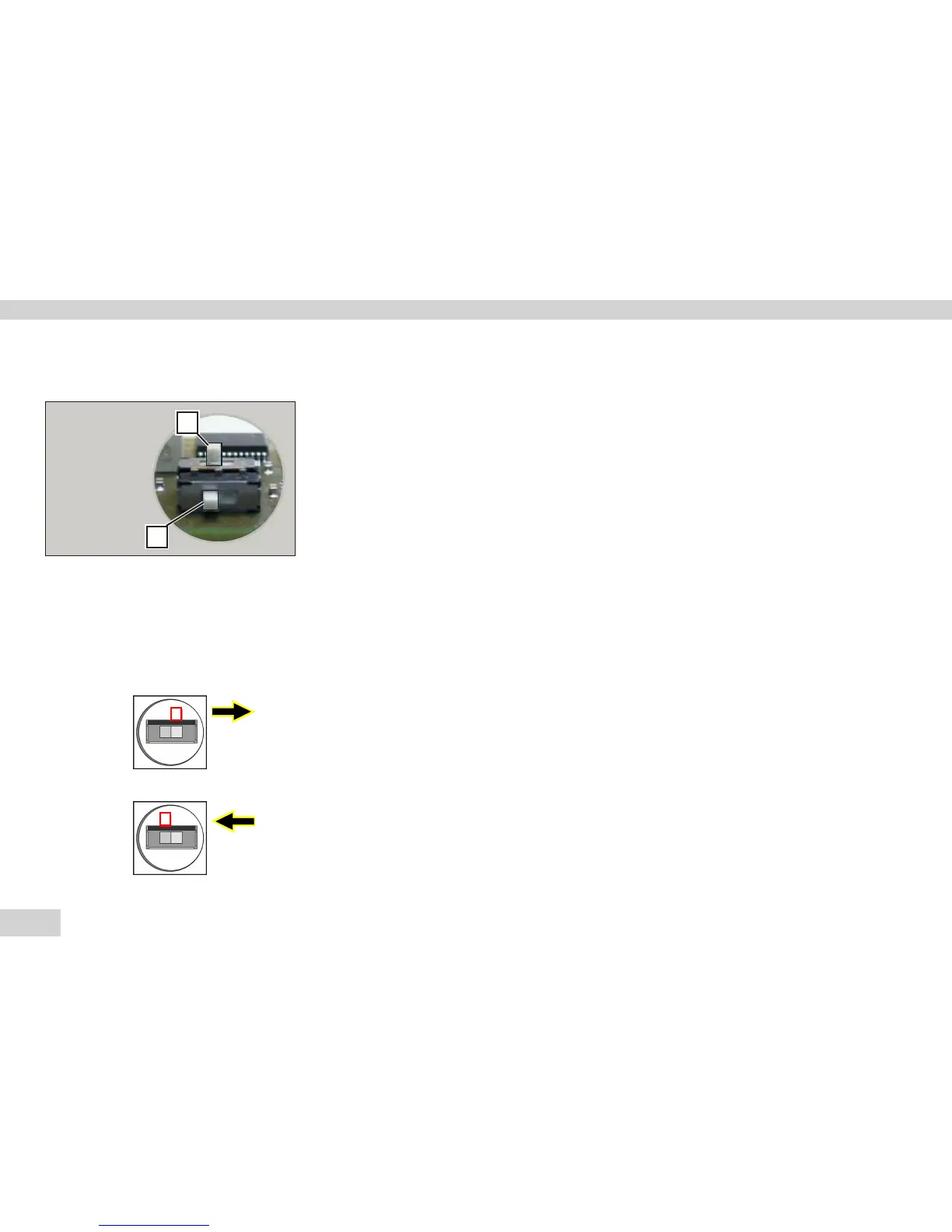54
Service Manual Signum
Working with the Service Software
Service Switches
There are two sliding switches on the data output PCB for use by service
technicians. These switches are located on the back of the scale and can be
activated through the borehole using a thin object.
The illustration shows two individual switches:
- Menu access switch (L)
- Flash switch (M) —> see page 20 for details.
Function of the Service Switches
Menu Access Switch
Warning
Only open this switch for service purposes. At all other times, it
should remain in the „closed“ position.
This switch must be open in order to work with the Sartorius Service Software. If
the switch remains closed, the error message „ACCESS SWITCH LOCKED“ will be
displayed in the service program.
Men-Swi-Li.eps
Upper switch
right closed
Upper switch
Left open
Men-Swi-Re.eps
!
AUT23003a.JPG
M
L
