13
Data Transfer and Statistical Evaluation
in the Manual Mode
Required Printer Configuration
You must set the following printer configuration
in the “Statistics Applications” menu:
– Statistics program = 1 (-a3-)
(Factory setting = 1)
The symbol shown on the left will be displayed
– Data printout = 1 (-a4-)
– Data transfer manual = 0 (-p5-).
Recording and Evaluating Data
§ Press the key to clear the printer memory prior
to initial data transfer
> Any previous values remaining will be evaluated first,
then you will obtain a printout of the statistics.
The statistics will be deleted.
§ Place the first sample on the weighing pan
§ Transfer the value by pressing the key
> The value will be printed, if the printer has been
configured accordingly
> The count of the transferred values will be displayed
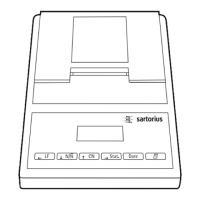
