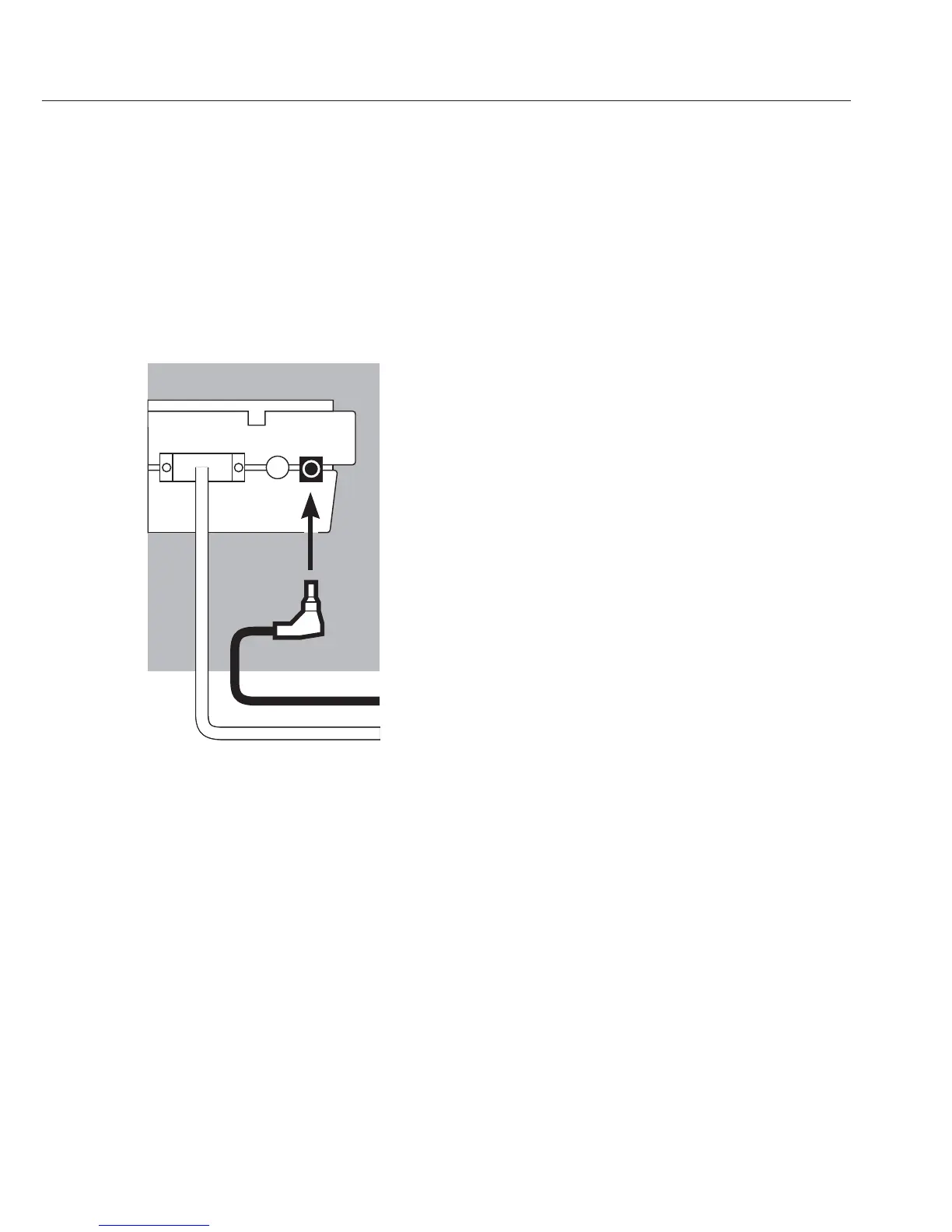§ For details on inserting the paper roll, see the section
entitled “Maintenance” (page 10).
§ Plug the original Sartorius AC adapter into an electrical
outlet
§ Insert the right-angle plug into the jack on the right-
hand side of the printer’s rear panel. The green LED
lights up to indicate the presence of voltage.
$ For details on installing the batteries, see page 6
$ Follow the steps described in the previous section to
connect the printer and the weighing instrument
7
