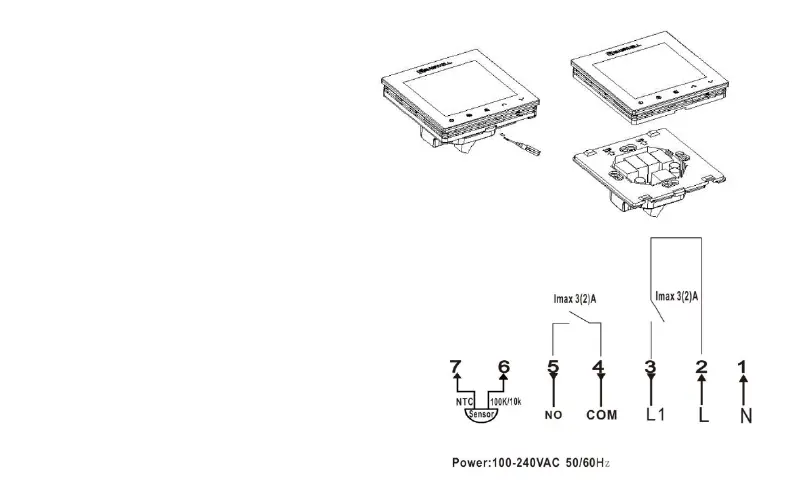33
Installation
Wall mount (on wall, dose – socket)
First, remove the back of the thermostat. Do that by
using a straight screwdriver and carefully rise the front
cover from the bottom up. While doing that you will
notice a small flex cable attached to the back and the
front of the case. Be careful not tearing it.
You have to remove the cable from the front part of
the case. Do it carefully. Now, the thermostat should
be separated on two parts – front (screen) and back
(electrical connection…).
When the parts are separated, take the back part and make the
electrical wiring.
Once again, the assembly should be carried out by a qualified
person and read all safety instructions and warnings before
assembly. Keep main power off all the time!
Use the electrical wiring scheme on the right side for help.