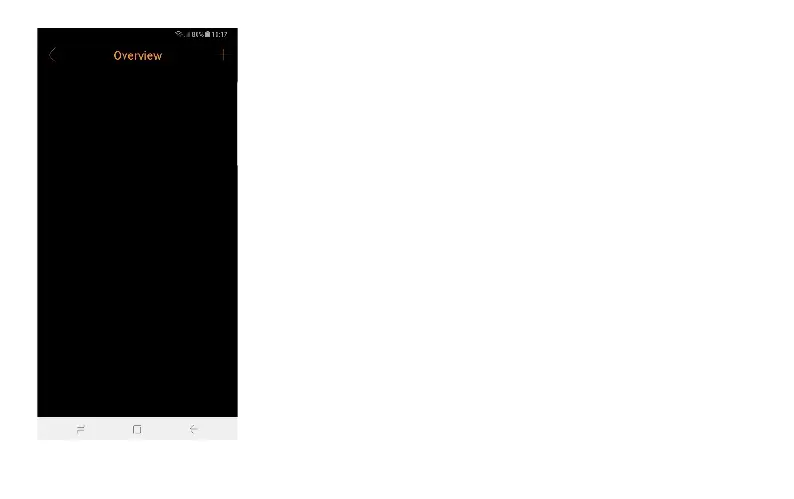48
Using the App – Adding a new thermostat
Before adding a new thermostat to your account, you have to make sure that the
thermostat is in AP mode. If not, turn it to AP mode using the instructions on
previous pages.
Now, open the app and login using your login information. Now, when you're in the
Overview, press + button on the top right of the screen and follow the instructions
for your smart device…