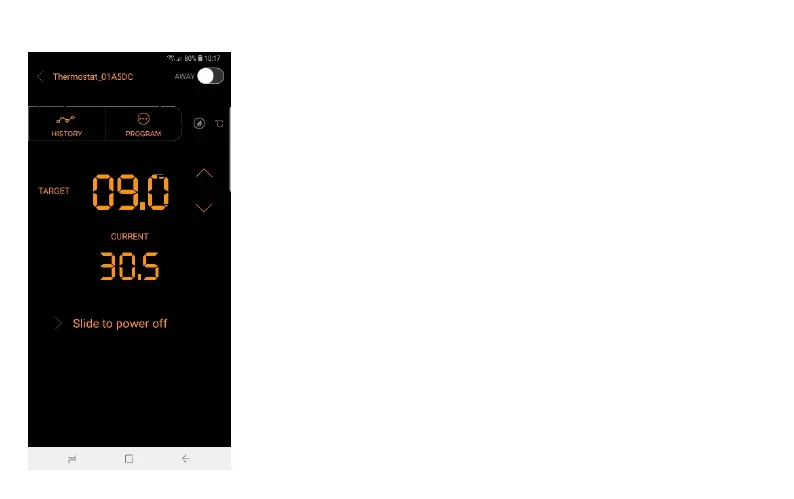52
Using the App – Setting heating schedule programs, temperature and status
After you’ve added a thermostat to your app, you can see it under Overview when
you login to the app. Under overview you can see a short status of all thermostats –
ECO (away) mode active or not, current room temperature, current set temperature
and if the thermostat is turned off.
If the thermostat is available for use (connected to your home network and visible in
overview) you can press on its name to go under thermostats settings.
Now you can 1) set the temporary temperature (“TARGET)” 2) see the current room
temperature (“CURRENT”), 3) completely turn off the thermostat (by sliding right
over the slide to power off) 4) turn on the ECO mode (“AWAY”), 5) see the room
temperature history and heating history or 6) set heating schedule programs by
pressing the PROGRAM button.
Turning on the ECO mode or »AWAY« mode, will turn off all of your set heating
modes until turned off and will try to keep heating only up to 16°C. This mode is
useful when youre away for a shorter time and would like to keep a lower room
temperature in your home. To turn this mode on or off, slide the switch in the top
right corner (4).
