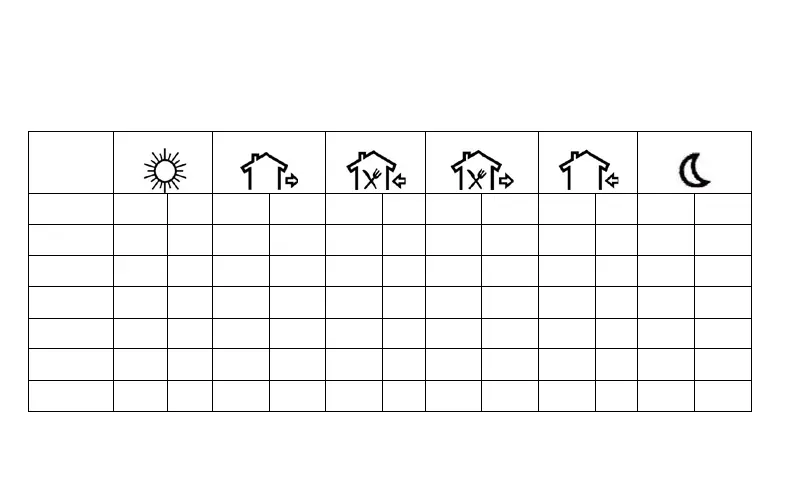40
Predefined Heating Schedule Programs tables
Below are listed the predefined Heating schedule programs. They are set with default values.
Table 1 – 7 days, 6 switches (Set for each day separately)
Heating
2-Work
3-Lunch
5-Arrival
6-Night
Monday
6:00
8:00
12:00
14:00
18:00
22:00
Tuesday 6:00
8:00
12:00
14:00
18:00
22:00
Wednesday
6:00
8:00
12:00
14:00
18:00
22:00
Thursday 6:00
8:00
12:00
14:00
18:00
22:00
Friday 6:00
8:00
12:00
14:00
18:00
22:00
Saturday 6:00
8:00
12:00
14:00
18:00
22:00
Sunday 6:00
8:00
12:00
14:00
18:00
22:00
All settings of heating schedule programs can be reset to factory defaults by holding the button (button description
2) for 3 seconds while editing the programs. Screen will show and blink dEF.