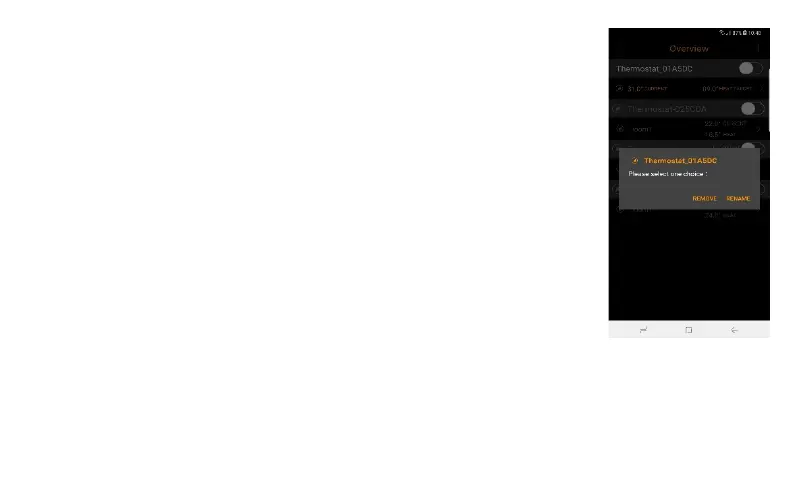51
Using the App – Renaming and deleting the thermostat
All of the newly added thermostats have generic and pre-set names. If you’d like to
organize the thermostats in your home, you can easily rename each one by your
preferences or remove one if you wish to re-add or just remove it from your account.
You can do this by pressing on the thermostats name for a few seconds and a popup
window should appear, asking for your choice to remove or rename the thermostat.
Renaming As we wish to rename the thermostat, we select the option
“Rename”. App now offers textbox to rename the thermostats name. You can enter
anything you like, for example “Kitchen” or “Living room”. After you’re done, press OK.
Removing As we wish to delete the thermostat, we select the option “Remove”
and confirm the deletion with pressing “YES”.
