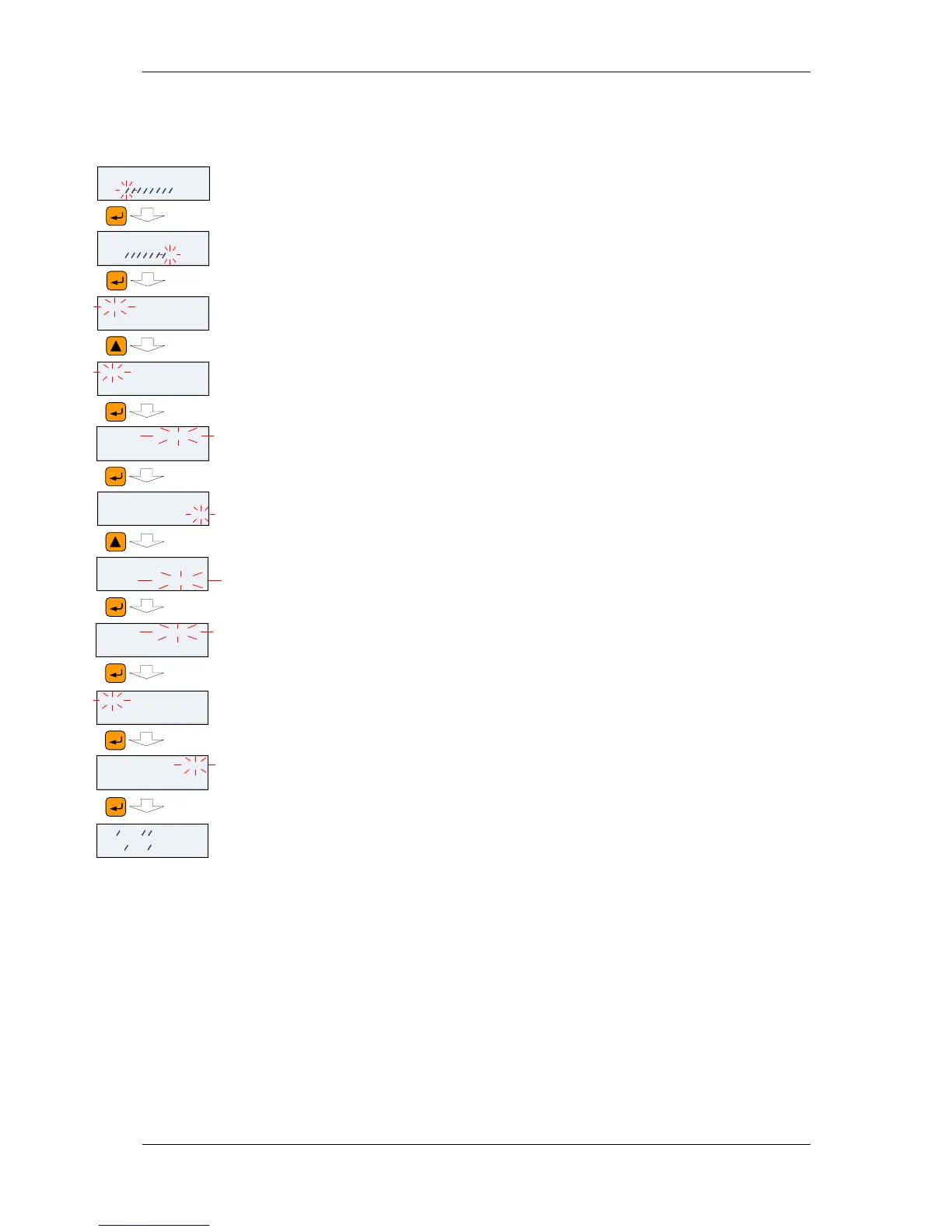Chapter 3 Using Front Display Programming Mode
EM13x Series SMART MULTIFUNCTION METER 71
Viewing and Changing Setup Options
Once you entered a correct password you are moved to the main
meter menu.
The main menu has two windows: the left window displays a submenu
list, while the right window is an assisting Exit window that allows easy
returning back to the data display. A currently active menu item is
highlighted by flashing.
To select a desired menu entry from the menu list:
If the left window is not highlighted yet, highlight it by briefly pressing
the SELECT/ENTER button.
Use the SCROLL button to scroll through the menu list until the desired
menu entry appears
Press the SELECT/ENTER button for more than 1 second to enter the
selected submenu.
Once you entered a submenu, the left window is still showing the menu
name, while the upper-right window represent a submenu options list,
and the lower-right window indicates the present option value.
To select an option you want to view or change:
Use the SCROLL button to scroll through the option list until the
desired option’s name appears in the window.
To change the selected option’s value:
Press the SELECT/ENTER button briefly to highlight the lower-right
window.
If an option is represented by a list of values, use the SCROLL button
to scroll through the list until a desired value appears in the window. It
an option is represented by a numeric value, use the SCROLL button to
adjust each digit to the desired value, and use a short press on the
SELECT/ENTER button to move through digits.
Once the desired value is selected, press the SELECT/ENTER button for
more than 1 second to save your new setting. You return to the upper-
right window and can continue scrolling through the rest of options or
can return to the main menu
If you wish to leave the option value unchanged, use a short press on
the SELECT/ENTER button to return to the upper-right window.
To exit the submenu and return to the main menu:
If the upper-right window is not highlighted yet, highlight it by briefly
pressing the SELECT/ENTER button.
Press the SELECT/ENTER button for more than 1 second. You will return
to the main menu.
To exit the main menu and return to the data display:
Press briefly the SELECT/ENTER button to highlight the right-upper Exit
window.
Press the SELECT/ENTER button for more than 1 second. You will return
back to the data display.
