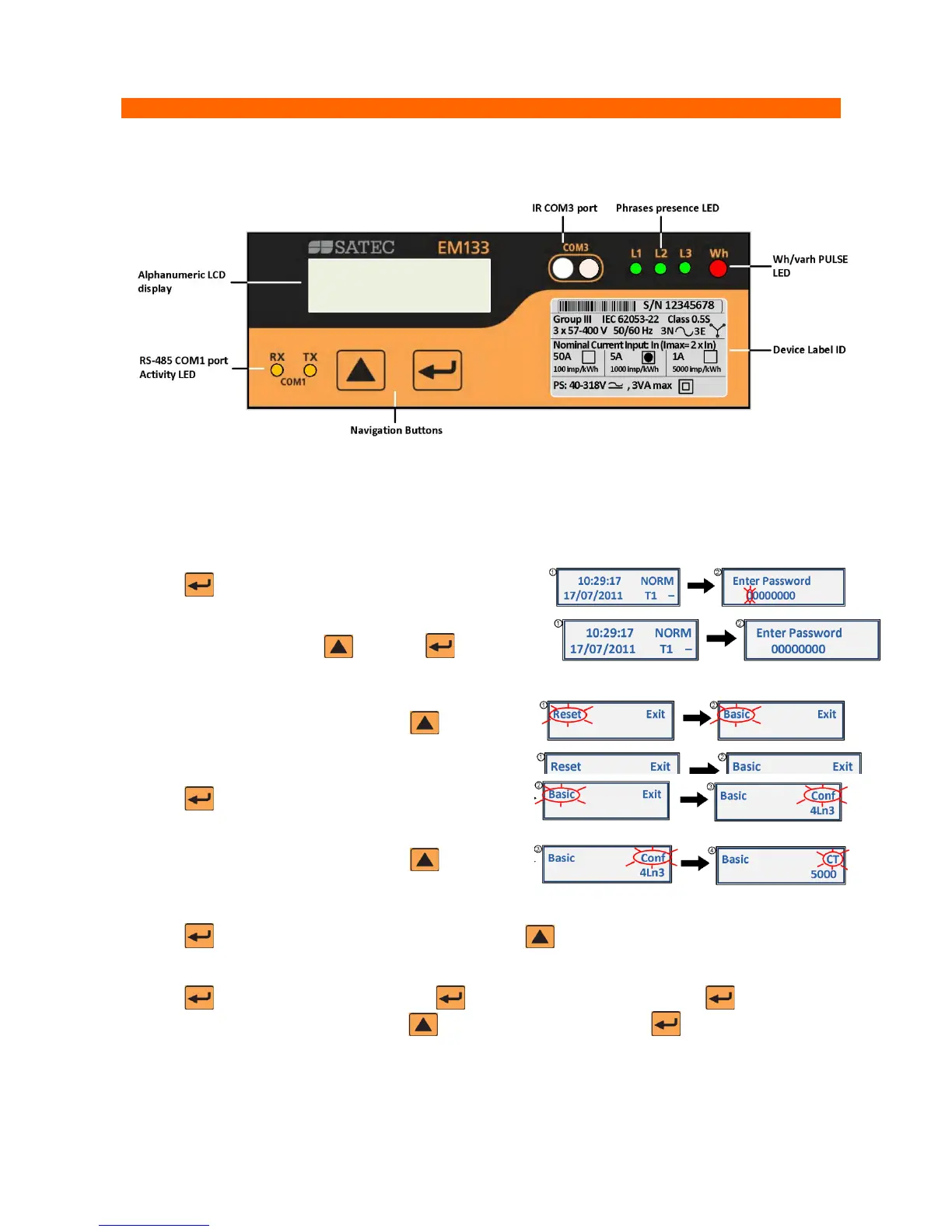Basic Setup
All setups can be performed directly from the display panel or via communication ports using PAS communication
software, except for Communications and Display setups, which must be performed directly at the instrument panel.
To set the CT Primary current, perform the following steps:
Press for 5sec, until password no. blinks:
Enter Password number using , then press for 2sec
then new display with blinking "Reset"
Navigate by pressing shortly (less than 1sec)
to move to Basic setup
Press for 2sec, until "Conf" blinks:
Navigate by pressing shortly (less than 1sec)
to move to CT setup
Press for 2sec, until "5000" blinks, then press shortly using to the desired value
Press for 2sec, until "CT" blinks, then press for 2sec, until "Basic" blinks, then press for
2sec, until "Reset" blinks, press shortly using to move to blinking "Exit" and press for 2sec to return
to initial screen