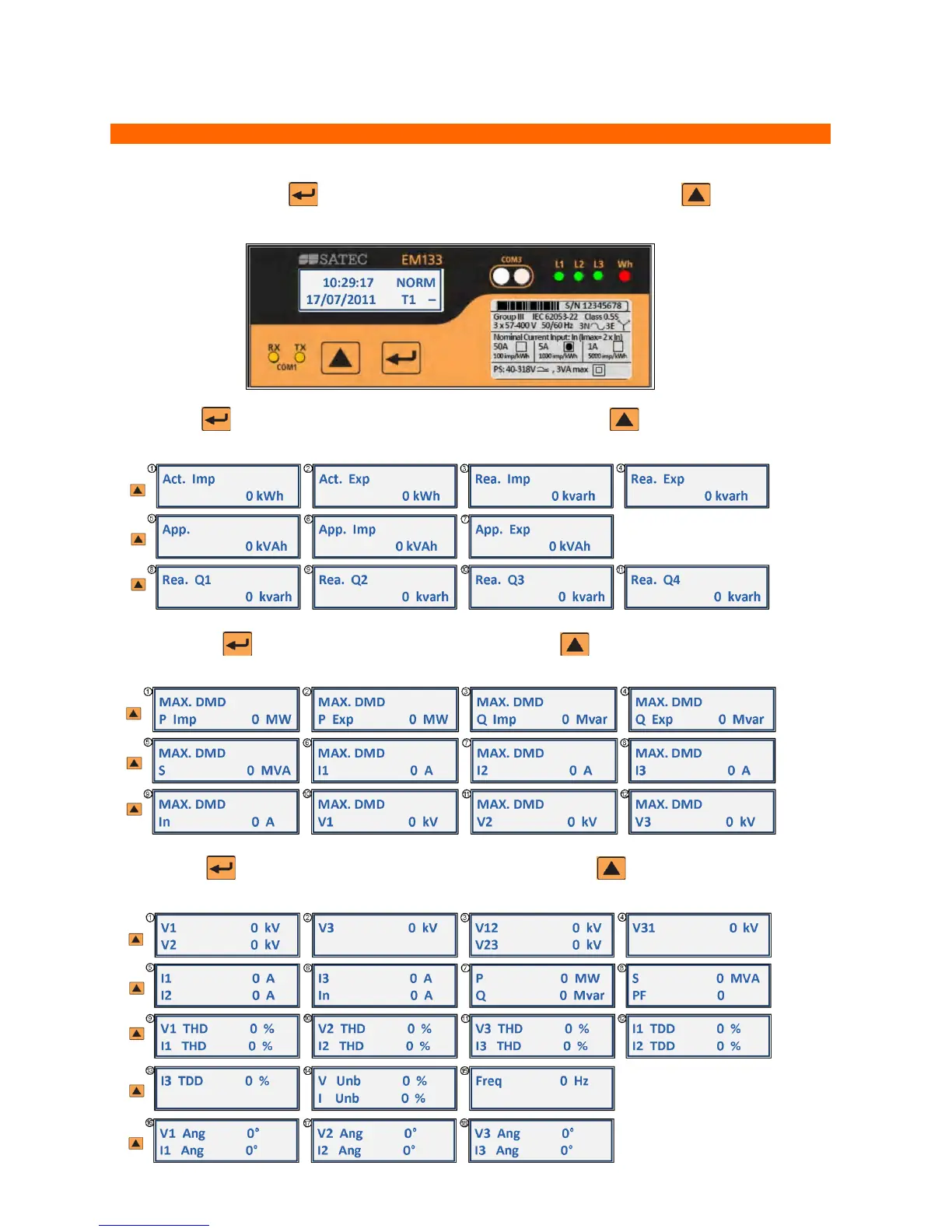DATA DISPLAY
Navigating in Display Mode
The front panel has a simple interface that allows you to display numerous measurement parameters in
up to 38 display pages. For easier reading, the parameters are divided into three groups; each group is
accessible by pressing the key and each group page is accessible by pressing the key.
The initial display is as described below:
First push on will display Energy measurement parameters, by pushing will navigate to imp.,
exp. active/reactive, etc …as described below:
Second push on will display MAX DMD parameters, by pushing will navigate to MAX DMD P,
Q, S, I, etc …as described below:
Third push on will display Votage/Current measurements, by pushing will navigate to V (L-N),
V (L-L), I, Power, PF, THD, TDD, F, etc …as described below: